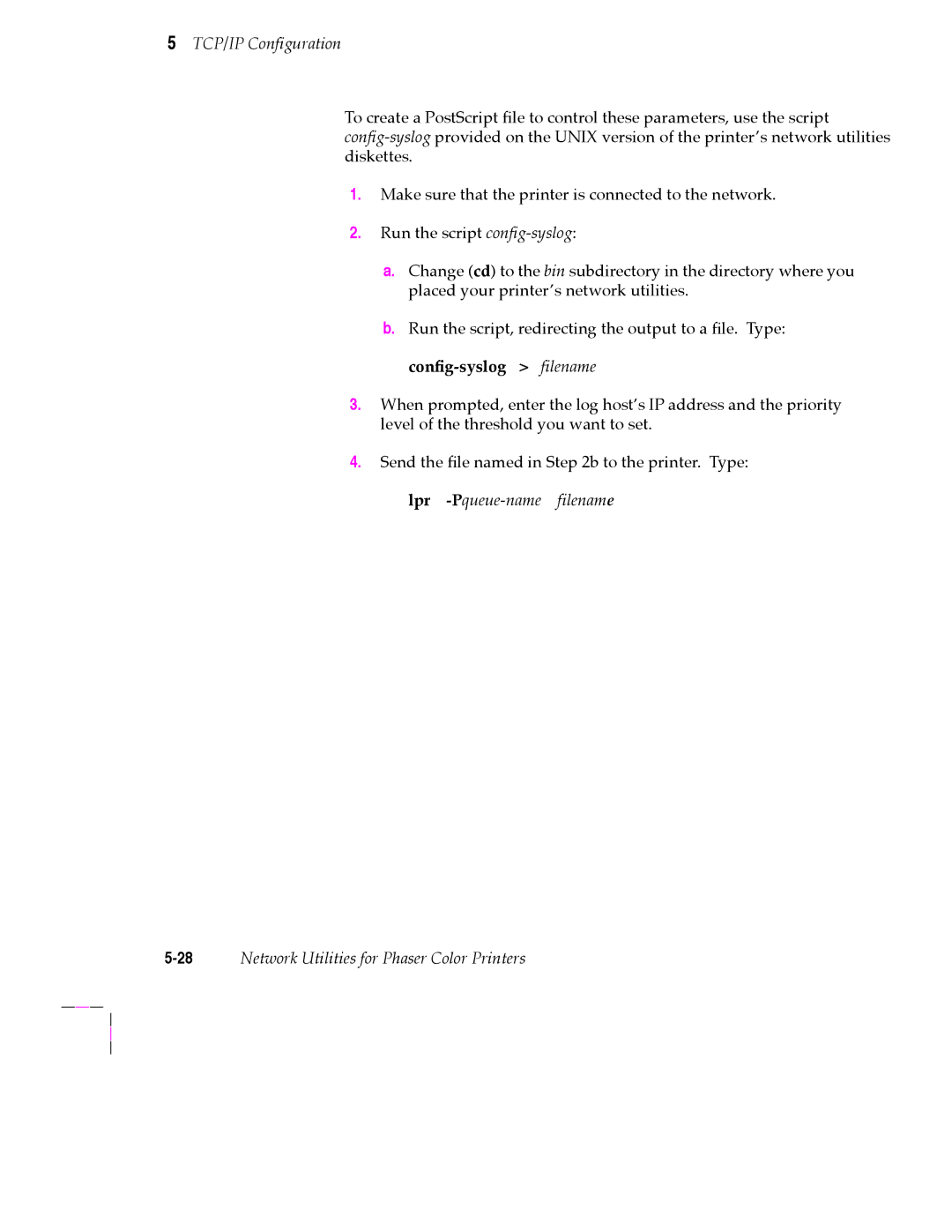200 Series specifications
The Tektronix 200 Series, renowned for its precision and versatility, represents a significant advancement in the world of oscilloscopes. This series is designed to meet the diverse needs of engineers, educators, and technicians, providing an impressive array of features tailored to various applications.One of the main features of the Tektronix 200 Series is its high bandwidth capabilities. With models offering bandwidths ranging from 50 MHz to 200 MHz, these oscilloscopes can capture fast transient signals with exceptional clarity. This makes them ideal for testing and analyzing modern electronics, including embedded systems and high-speed digital circuits.
The user-friendly interface of the 200 Series is another significant attraction. Equipped with a large, bright display, users can easily view waveforms and measurements. The intuitive controls facilitate quick setup and adjustments, allowing users to focus on their work rather than spending time deciphering complex menus. Additionally, the presence of a context-sensitive help feature guides users through the oscilloscope's functionalities.
Tektronix has integrated advanced triggering capabilities into the 200 Series, ensuring accurate signal capture. With features like Edge, Pulse, and Video triggers, users can isolate specific events within a signal for detailed analysis. This level of sophistication is invaluable in troubleshooting and debugging electronic designs.
Another remarkable characteristic is the series' ability to perform mathematical functions. Users can combine waveforms, measure differences, or compute parameters directly on the display. This functionality enhances the analysis capabilities, making it easier to interpret complex signals.
The Tektronix 200 Series also includes a range of connectivity options. USB ports for data transfer and storage facilitate seamless integration into modern workflows, allowing users to save measurements or share data conveniently. The optional Ethernet interface enhances remote access, enabling engineers to monitor and control the oscilloscope from anywhere.
In terms of technology, the 200 Series employs a proprietary digital phosphor technology, which provides real-time display of signal variations. This innovative approach enhances the user experience by delivering a rich, detailed waveform presentation that is crucial for accurate analysis.
In summary, the Tektronix 200 Series oscilloscopes combine high bandwidth, user-friendly design, advanced triggering, mathematical capabilities, and robust connectivity. These characteristics make the 200 Series an invaluable tool for engineers and technicians who require reliable performance and precision in their work. The series stands as a testament to Tektronix's commitment to innovation and quality in the test and measurement industry.