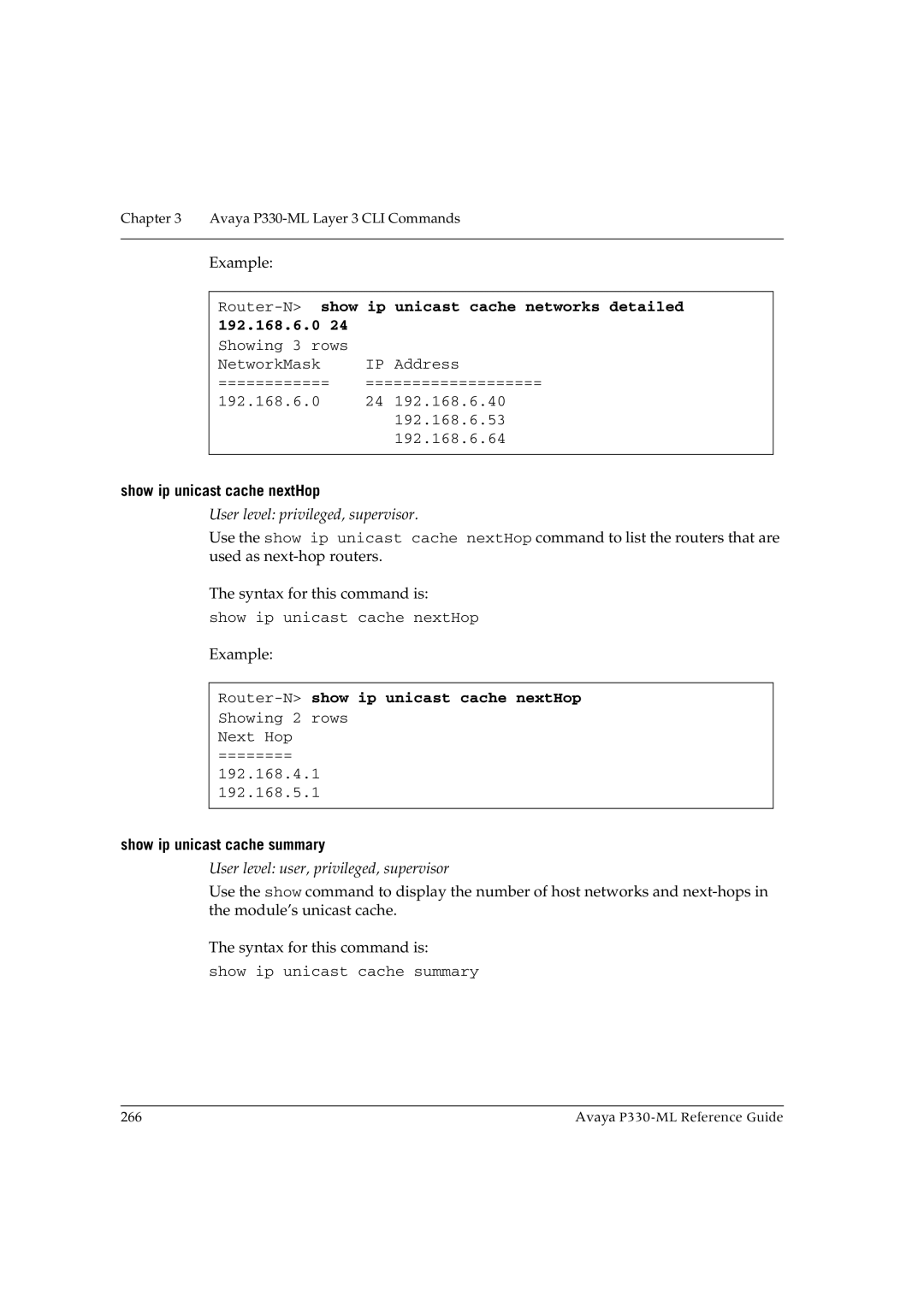Chapter 3 Avaya
Example:
show ip unicast cache networks detailed | |||
192.168.6.0 24 |
|
| |
Showing 3 | rows |
|
|
NetworkMask | IP | Address | |
============ | =================== | ||
192.168.6.0 | 24 | 192.168.6.40 | |
|
|
| 192.168.6.53 |
|
|
| 192.168.6.64 |
|
|
|
|
show ip unicast cache nextHop
User level: privileged, supervisor.
Use the show ip unicast cache nextHop command to list the routers that are used as
The syntax for this command is:
show ip unicast cache nextHop
Example:
Router-N> show ip unicast cache nextHop
Showing 2 rows
Next Hop
========
192.168.4.1
192.168.5.1
show ip unicast cache summary
User level: user, privileged, supervisor
Use the show command to display the number of host networks and
The syntax for this command is:
show ip unicast cache summary
266 | Avaya |