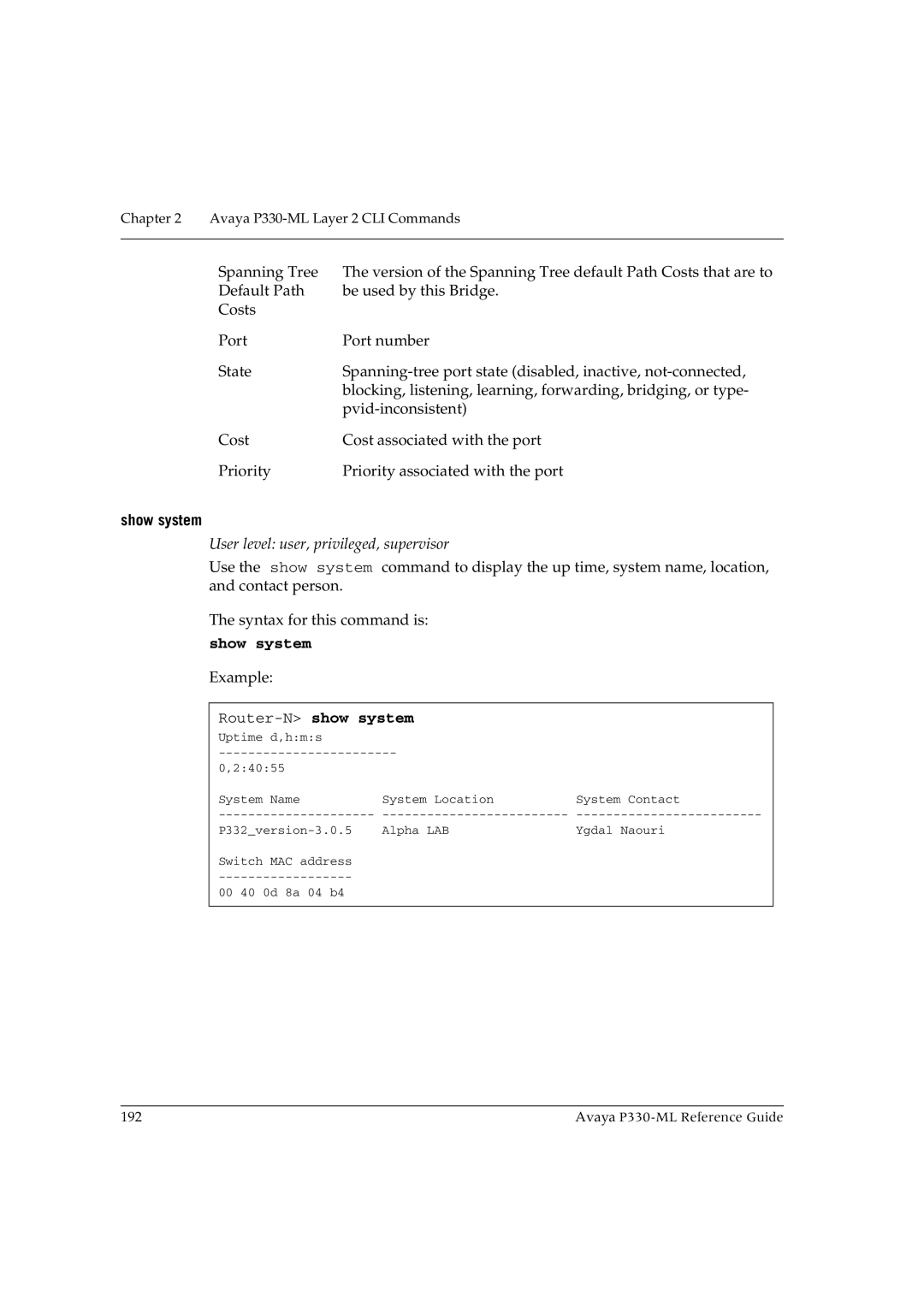Chapter 2 Avaya P330-ML Layer 2 CLI Commands
Spanning Tree | The version of the Spanning Tree default Path Costs that are to |
Default Path | be used by this Bridge. |
Costs |
|
Port | Port number |
State | |
| blocking, listening, learning, forwarding, bridging, or type- |
| |
Cost | Cost associated with the port |
Priority | Priority associated with the port |
show system
User level: user, privileged, supervisor
Use the show system command to display the up time, system name, location, and contact person.
The syntax for this command is:
show system
Example:
0,2:40:55
System Name |
|
| System Location | System Contact | |||
Alpha LAB | Ygdal Naouri | ||||||
Switch MAC address |
|
| |||||
|
| ||||||
00 | 40 | 0d | 8a | 04 | b4 |
|
|
192 | Avaya |