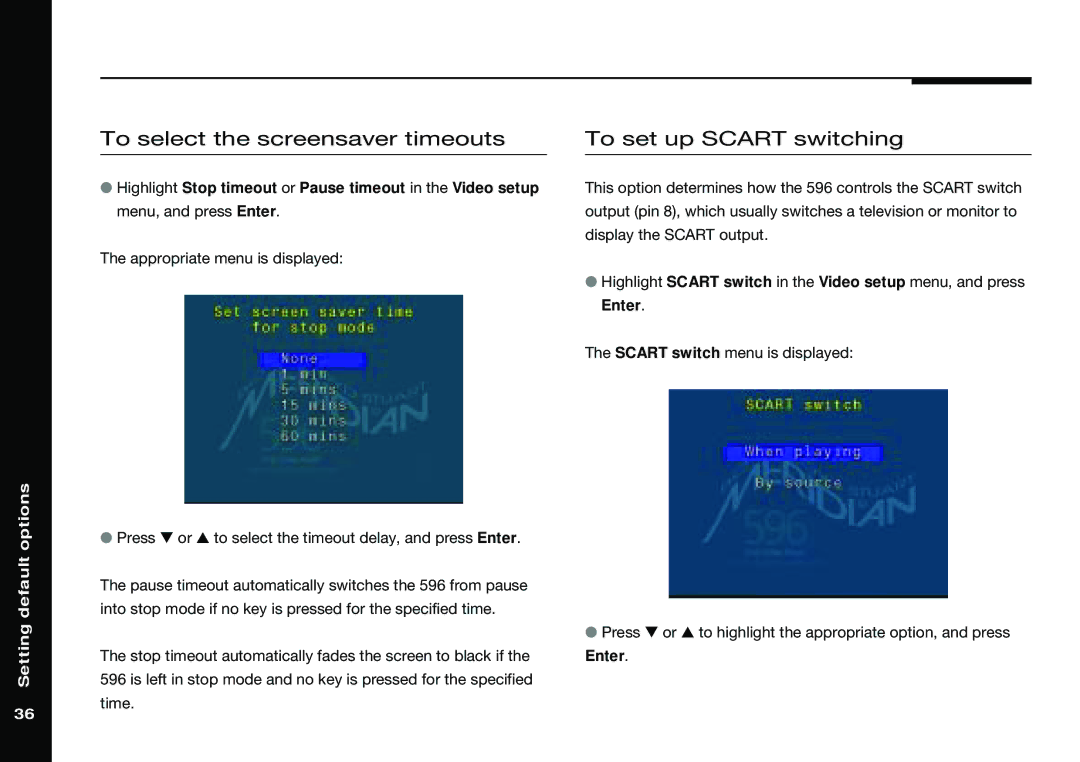Setting default options
To select the screensaver timeouts
●Highlight Stop timeout or Pause timeout in the Video setup menu, and press Enter.
The appropriate menu is displayed:
●Press V or A to select the timeout delay, and press Enter.
The pause timeout automatically switches the 596 from pause into stop mode if no key is pressed for the specified time.
The stop timeout automatically fades the screen to black if the 596 is left in stop mode and no key is pressed for the specified time.
To set up SCART switching
This option determines how the 596 controls the SCART switch output (pin 8), which usually switches a television or monitor to display the SCART output.
●Highlight SCART switch in the Video setup menu, and press Enter.
The SCART switch menu is displayed:
●Press V or A to highlight the appropriate option, and press
Enter.
36