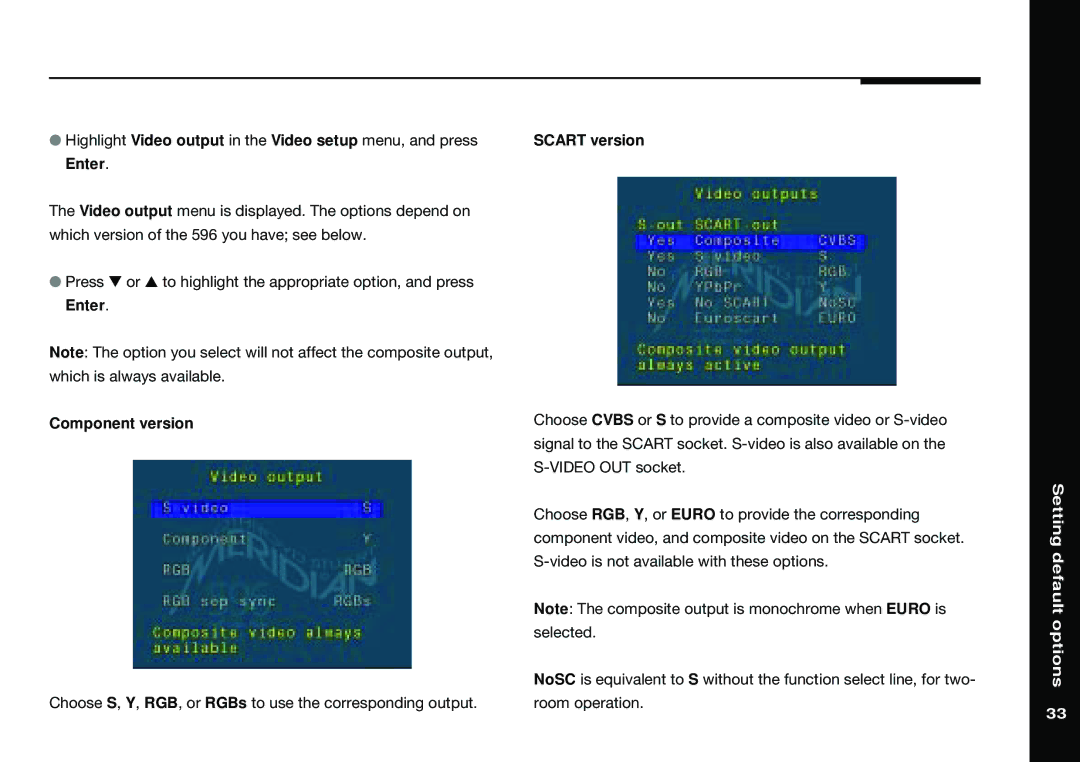● Highlight Video output in the Video setup menu, and press | SCART version |
Enter.
The Video output menu is displayed. The options depend on which version of the 596 you have; see below.
●Press V or A to highlight the appropriate option, and press Enter.
Note: The option you select will not affect the composite output, which is always available.
Component version
Choose S, Y, RGB, or RGBs to use the corresponding output.
Choose CVBS or S to provide a composite video or
Choose RGB, Y, or EURO to provide the corresponding component video, and composite video on the SCART socket.
Note: The composite output is monochrome when EURO is
selected.
NoSC is equivalent to S without the function select line, for two- room operation.
Setting default options
33