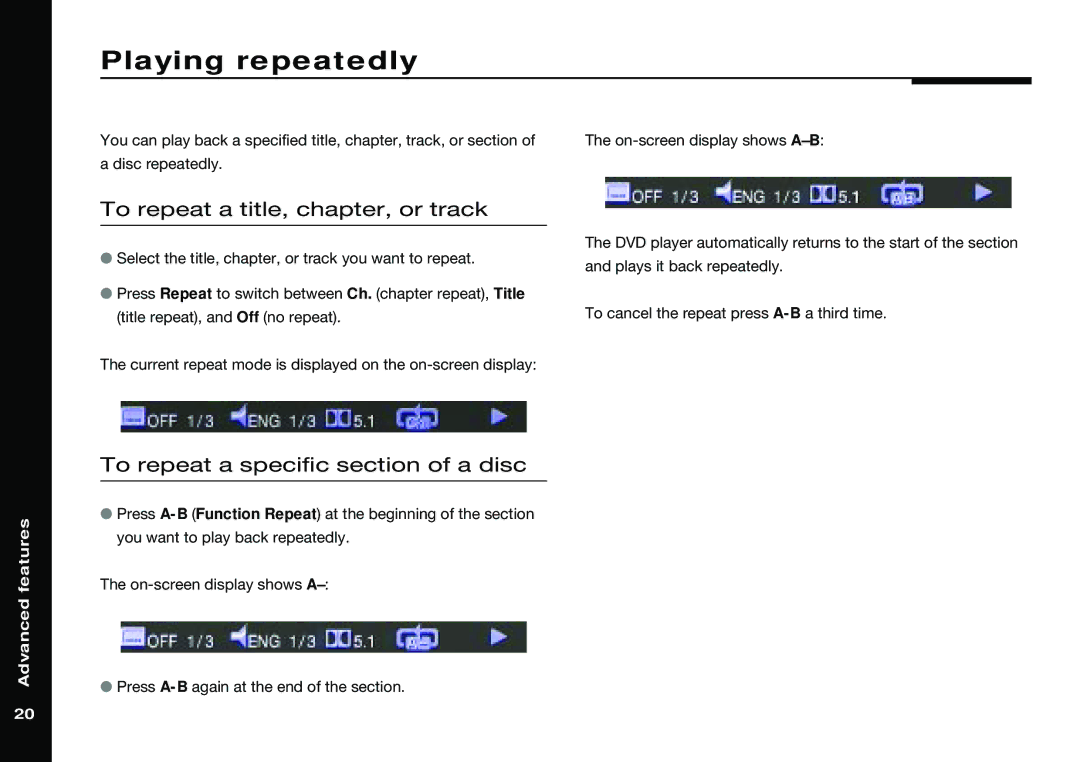Playing repeatedly
You can play back a specified title, chapter, track, or section of | The |
a disc repeatedly.
To repeat a title, chapter, or track
●Select the title, chapter, or track you want to repeat.
●Press Repeat to switch between Ch. (chapter repeat), Title (title repeat), and Off (no repeat).
The DVD player automatically returns to the start of the section and plays it back repeatedly.
To cancel the repeat press
Advanced features
The current repeat mode is displayed on the
To repeat a specific section of a disc
●Press
The
●Press
20