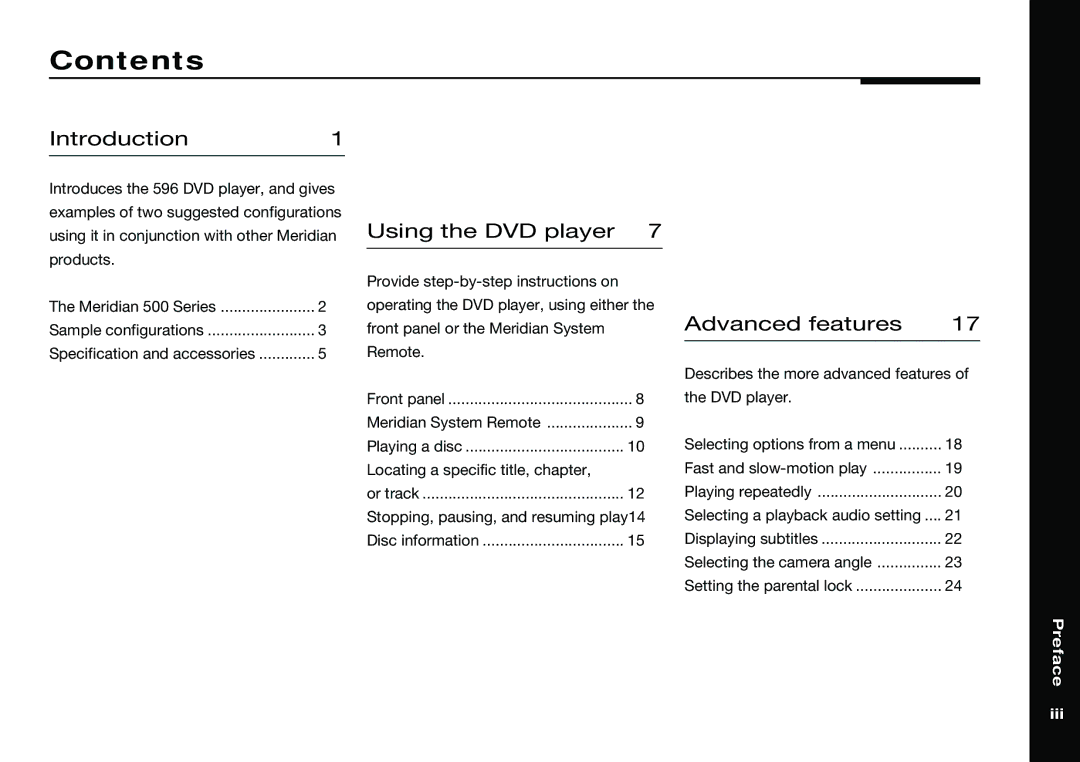Contents
Introduction1
Introduces the 596 DVD player, and gives examples of two suggested configurations using it in conjunction with other Meridian products.
The Meridian 500 Series | 2 |
Sample configurations | 3 |
Specification and accessories | 5 |
Using the DVD player 7
Provide
Front panel | 8 |
Meridian System Remote | 9 |
Playing a disc | 10 |
Locating a specific title, chapter, |
|
or track | 12 |
Stopping, pausing, and resuming play14 | |
Disc information | 15 |
Advanced features | 17 |
Describes the more advanced features of the DVD player.
Selecting options from a menu | 18 |
Fast and | 19 |
Playing repeatedly | 20 |
Selecting a playback audio setting .... | 21 |
Displaying subtitles | 22 |
Selecting the camera angle | 23 |
Setting the parental lock | 24 |
Preface
iii