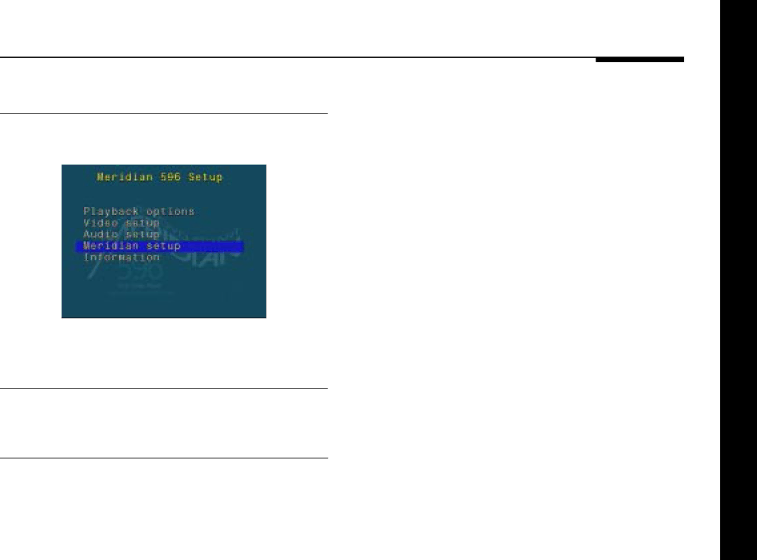
To select an option from a menu
●Press A or V to highlight the option you want:
●Press Enter to select the option.
To return to the previous menu
●Press Return.
To exit from the setup menus
●Press Setup.
Setting default options
29
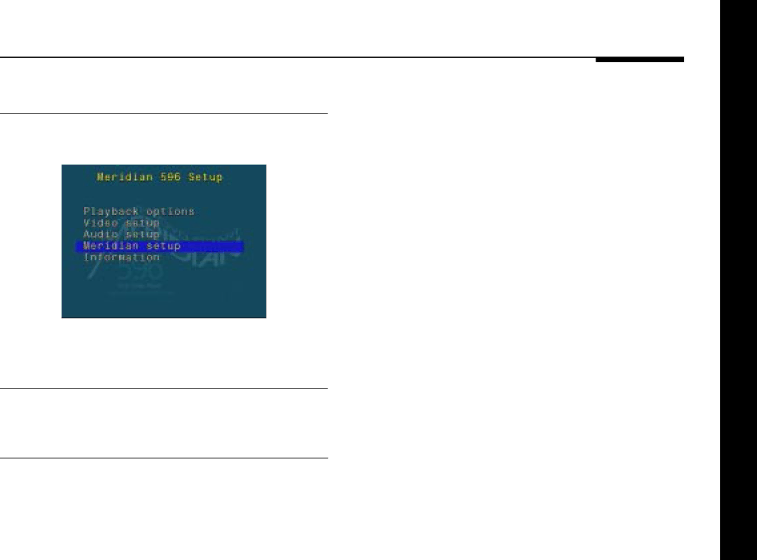
●Press A or V to highlight the option you want:
●Press Enter to select the option.
●Press Return.
●Press Setup.
29