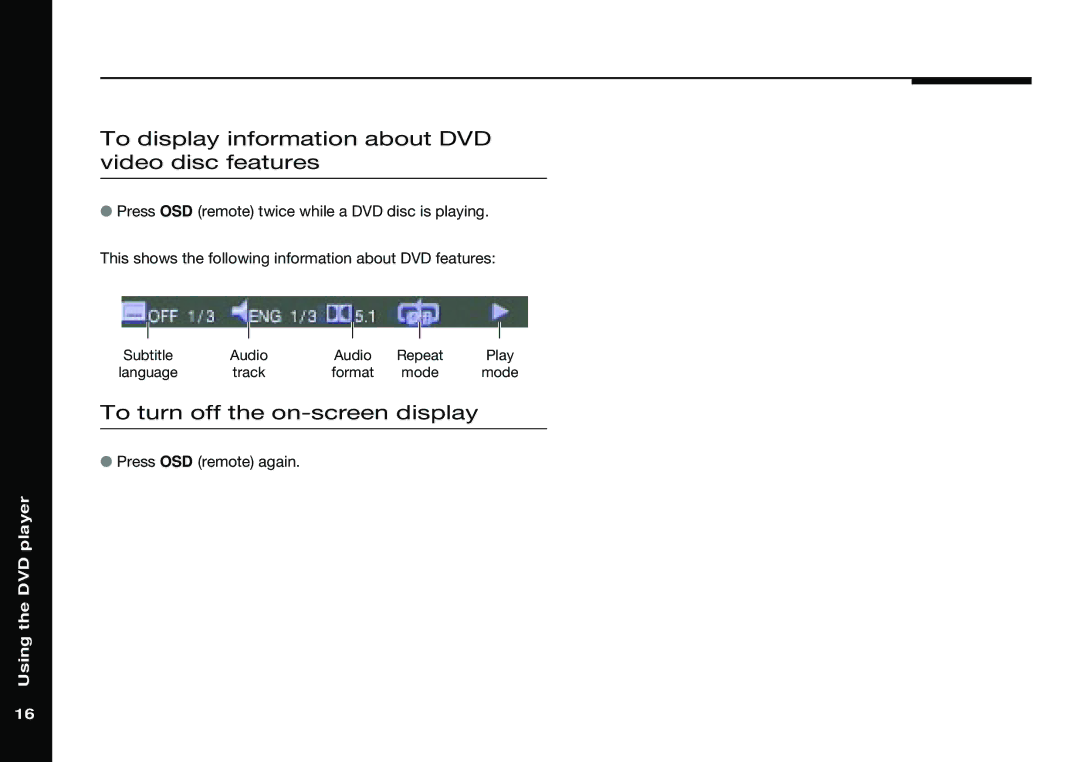To display information about DVD video disc features
●Press OSD (remote) twice while a DVD disc is playing.
This shows the following information about DVD features:
Subtitle | Audio | Audio | Repeat | Play |
language | track | format | mode | mode |
To turn off the on-screen display
●Press OSD (remote) again.
Using the DVD player
16