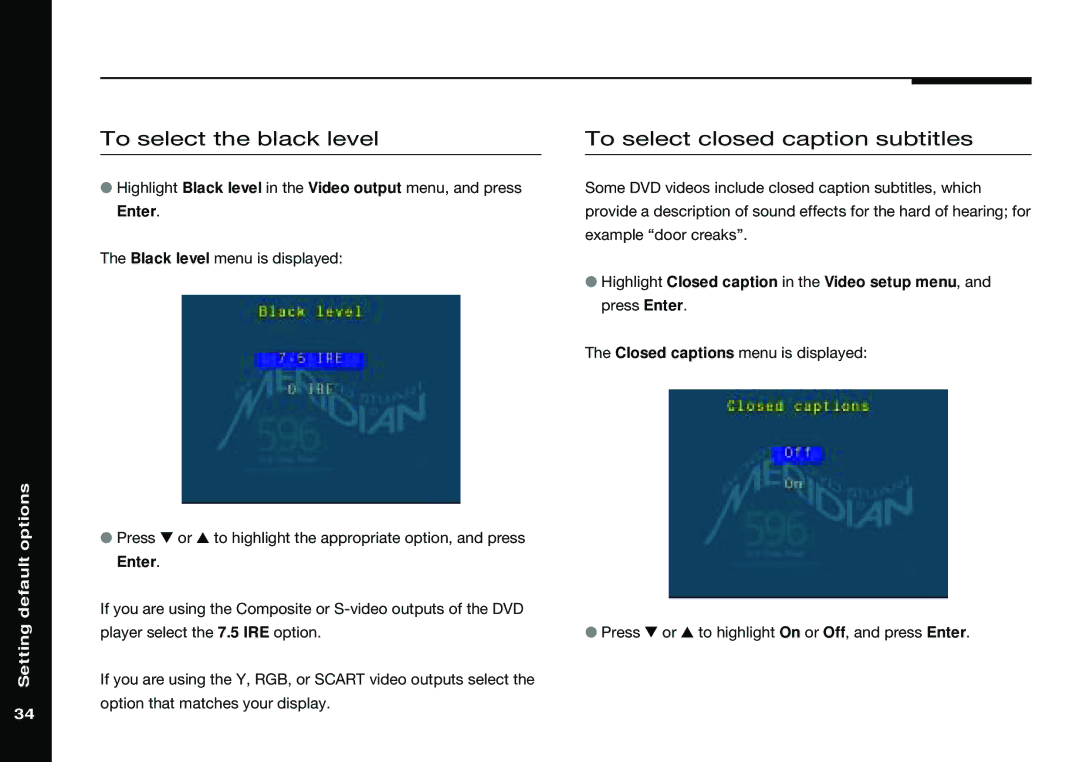Setting default options
To select the black level
●Highlight Black level in the Video output menu, and press Enter.
The Black level menu is displayed:
●Press V or A to highlight the appropriate option, and press Enter.
If you are using the Composite or
If you are using the Y, RGB, or SCART video outputs select the option that matches your display.
To select closed caption subtitles
Some DVD videos include closed caption subtitles, which provide a description of sound effects for the hard of hearing; for example “door creaks”.
●Highlight Closed caption in the Video setup menu, and press Enter.
The Closed captions menu is displayed:
●Press V or A to highlight On or Off, and press Enter.
34