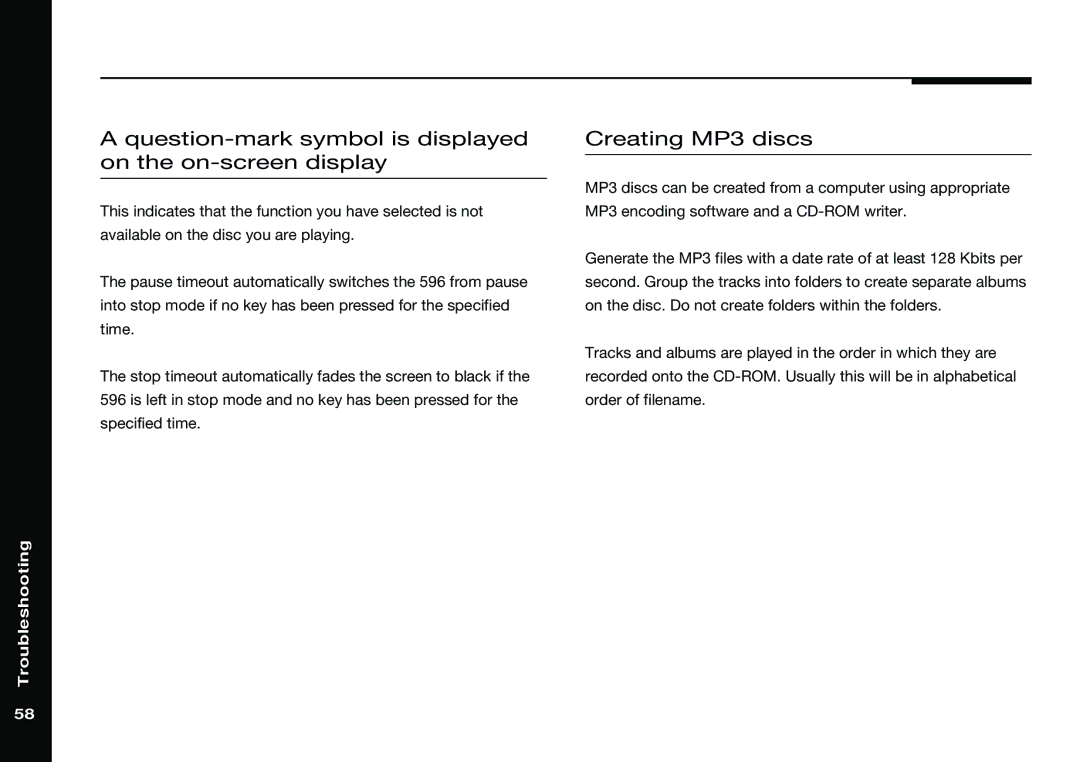A question-mark symbol is displayed on the on-screen display
This indicates that the function you have selected is not available on the disc you are playing.
The pause timeout automatically switches the 596 from pause into stop mode if no key has been pressed for the specified time.
The stop timeout automatically fades the screen to black if the 596 is left in stop mode and no key has been pressed for the specified time.
Troubleshooting
Creating MP3 discs
MP3 discs can be created from a computer using appropriate MP3 encoding software and a
Generate the MP3 files with a date rate of at least 128 Kbits per second. Group the tracks into folders to create separate albums on the disc. Do not create folders within the folders.
Tracks and albums are played in the order in which they are recorded onto the
58