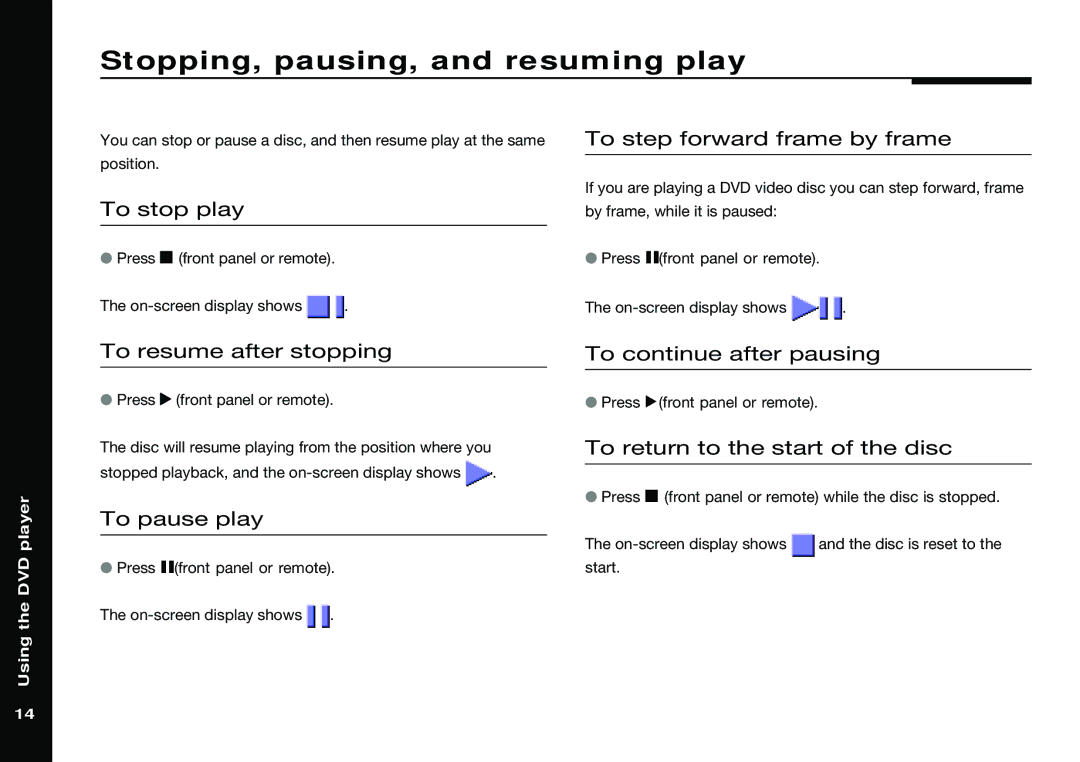Stopping, pausing, and resuming play
You can stop or pause a disc, and then resume play at the same position.
To stop play
●Press * (front panel or remote).
The ![]() .
.
To resume after stopping
●Press > (front panel or remote).
The disc will resume playing from the position where you
stopped playback, and the ![]() .
.
To step forward frame by frame
If you are playing a DVD video disc you can step forward, frame by frame, while it is paused:
●Press =(front panel or remote).
The ![]() .
.
To continue after pausing
●Press >(front panel or remote).
To return to the start of the disc
● Press * (front panel or remote) while the disc is stopped.
Using the DVD player
To pause play
| The | and the disc is reset to the |
● Press =(front panel or remote). | start. |
|
The ![]() .
.
14