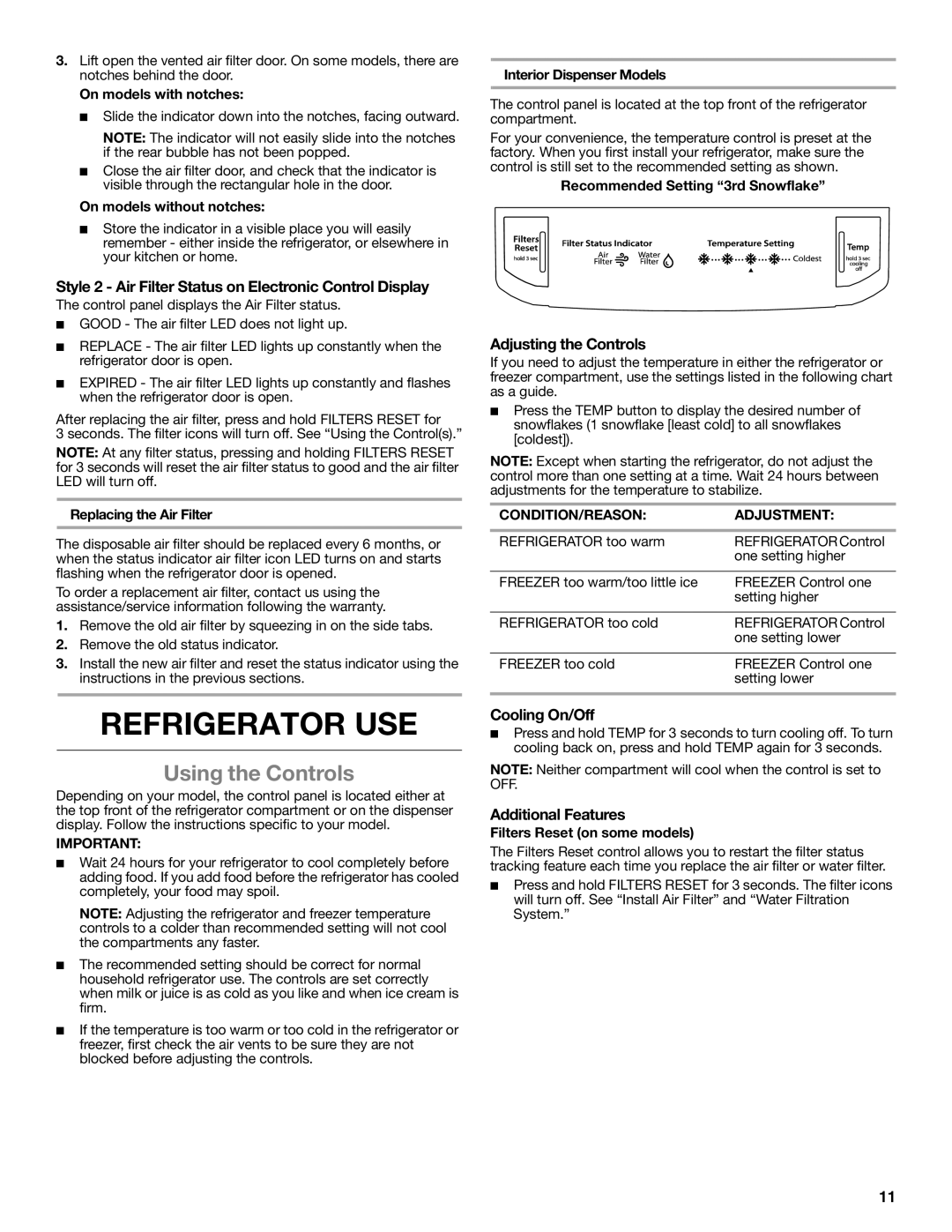W10551728A specifications
The Whirlpool W10551728A is a versatile and powerful appliance designed to meet the demands of modern households. This refrigerator model stands out due to its exceptional blend of innovation, efficiency, and style, offering consumers a dependable solution for food storage.One of the main features of the W10551728A is its spacious interior, which offers ample storage options to accommodate a variety of food items. The refrigerator is designed with adjustable shelving, allowing users to customize the layout to suit their storage needs. This flexibility ensures that both large and small items can be easily organized and accessed.
In terms of technologies, the Whirlpool W10551728A incorporates adaptive cooling features that help maintain optimal temperatures, ensuring longer freshness for perishable goods. The refrigerator includes a temperature management system that automatically adjusts the internal climate based on the contents it holds. This not only enhances food preservation but also improves energy efficiency.
The Energy Star certification of the W10551728A underscores its eco-friendly design, making it a great choice for environmentally conscious consumers. The appliance is engineered to minimize energy consumption without compromising performance, thus saving on utility bills while contributing to a reduction in carbon footprint.
Another notable characteristic of the Whirlpool W10551728A is its user-friendly interface, which includes intuitive controls for adjusting temperature settings and activating special features. The sleek design is complemented by an exterior that is both stylish and easy to clean, helping the appliance blend seamlessly into any kitchen décor.
Additionally, the refrigerator features humidity-controlled crisper drawers designed to keep fruits and vegetables fresher for longer. By regulating humidity, these drawers prevent moisture loss, extending the shelf life of produce.
The Whirlpool W10551728A also boasts a reliable warranty, providing consumers peace of mind regarding the durability and longevity of their investment. With its combination of functionality, efficiency, and modern aesthetics, the W10551728A stands as an excellent choice for families seeking a robust and dependable refrigerator. Whether for storing groceries, preparing meals, or entertaining guests, this appliance ensures that your kitchen remains organized and efficient.