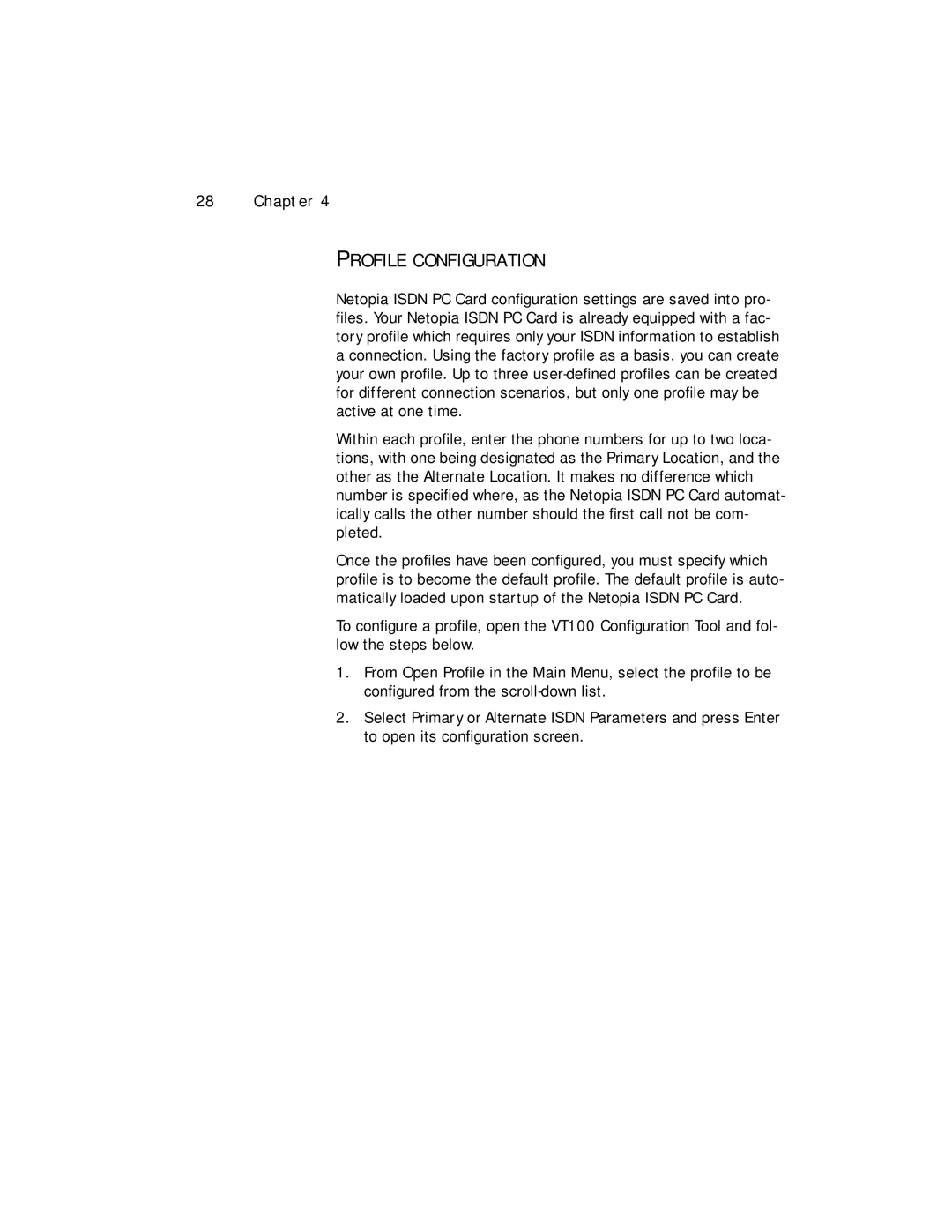28 CHAPTER 4
PROFILE CONFIGURATION
Netopia ISDN PC Card configuration settings are saved into pro- files. Your Netopia ISDN PC Card is already equipped with a fac- tory profile which requires only your ISDN information to establish a connection. Using the factory profile as a basis, you can create your own profile. Up to three
Within each profile, enter the phone numbers for up to two loca- tions, with one being designated as the Primary Location, and the other as the Alternate Location. It makes no difference which number is specified where, as the Netopia ISDN PC Card automat- ically calls the other number should the first call not be com- pleted.
Once the profiles have been configured, you must specify which profile is to become the default profile. The default profile is auto- matically loaded upon startup of the Netopia ISDN PC Card.
To configure a profile, open the VT100 Configuration Tool and fol- low the steps below.
1.From Open Profile in the Main Menu, select the profile to be configured from the
2.Select Primary or Alternate ISDN Parameters and press Enter to open its configuration screen.