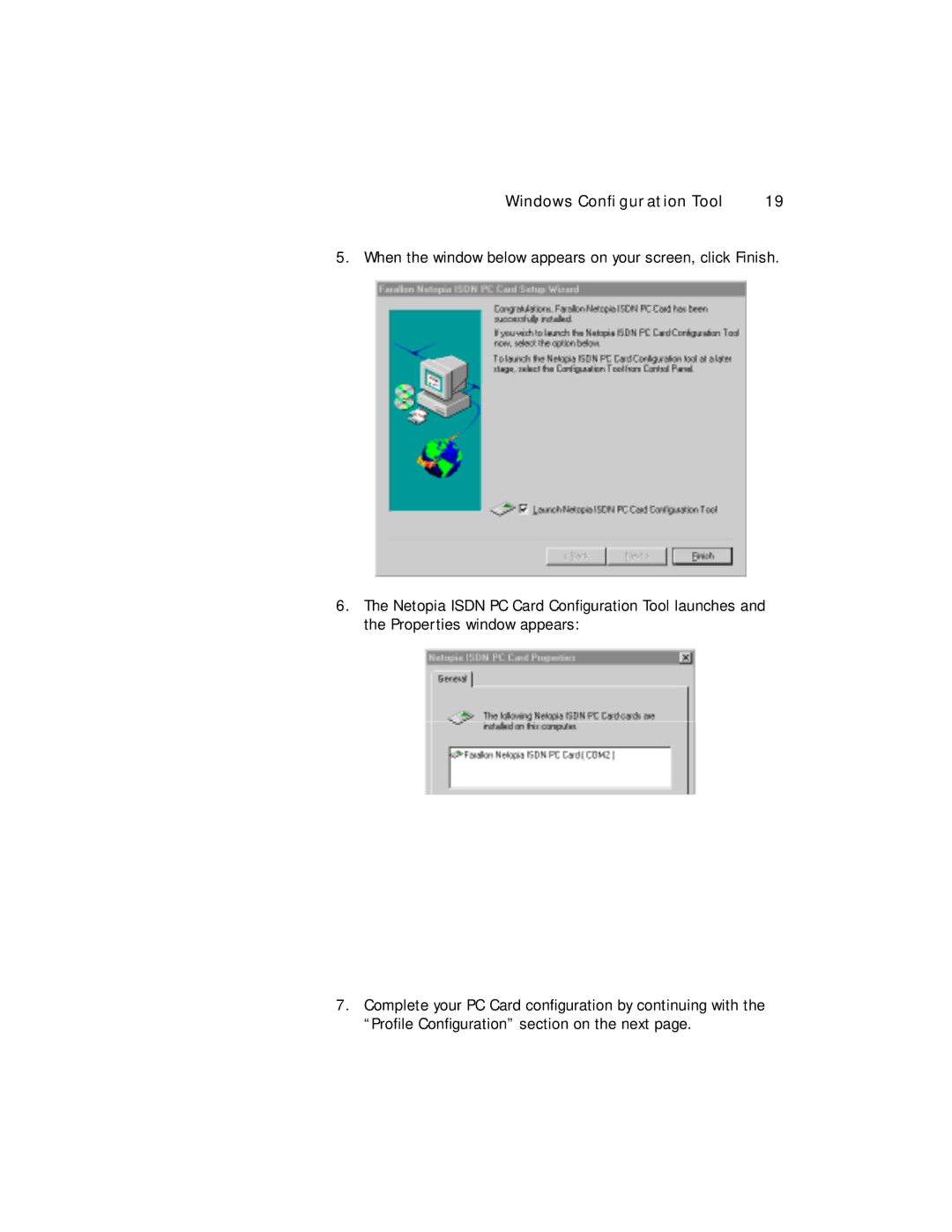WINDOWS CONfiGURATION TOOL | 19 |
5. When the window below appears on your screen, click Finish.
6.The Netopia ISDN PC Card Configuration Tool launches and the Properties window appears:
7.Complete your PC Card configuration by continuing with the “Profile Configuration” section on the next page.