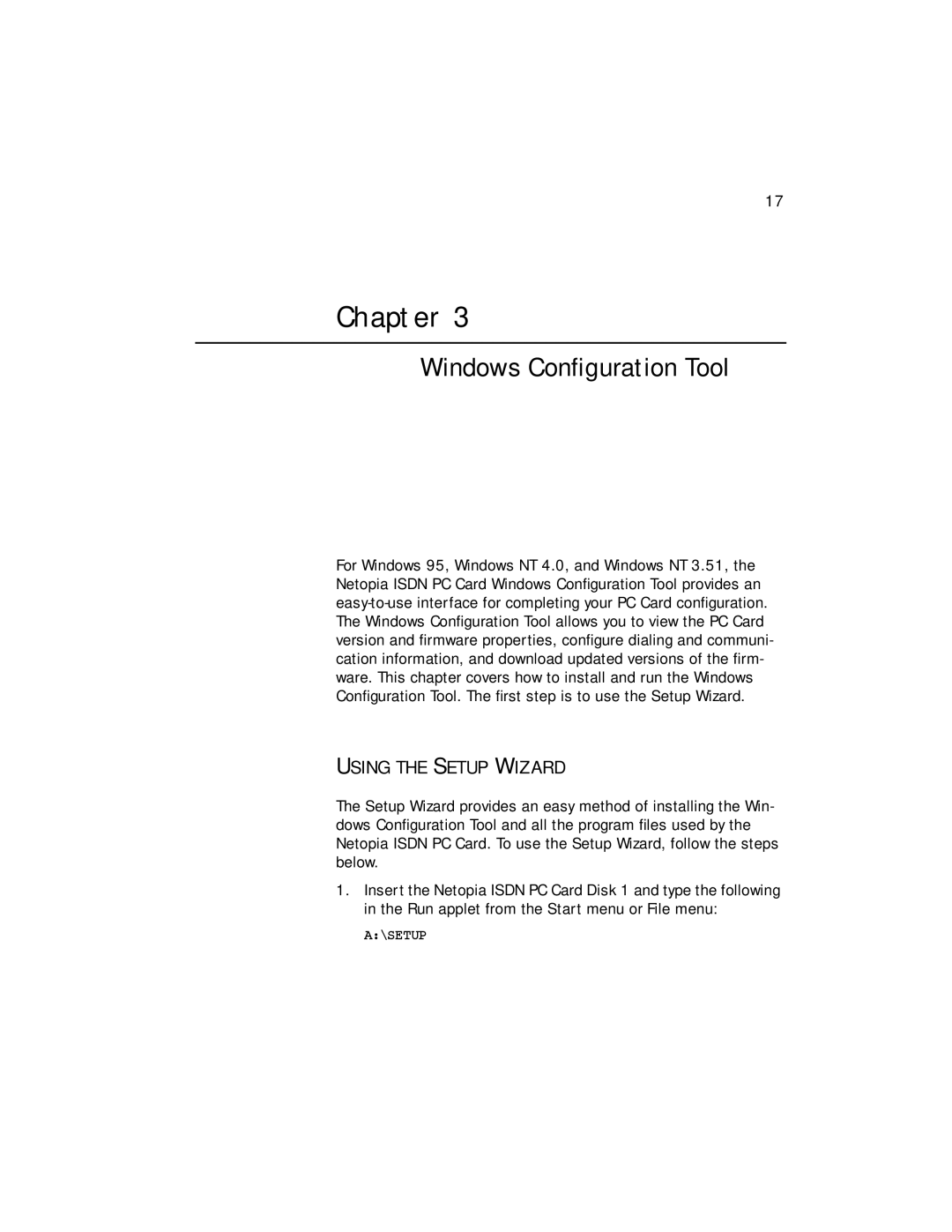17
CHAPTER 3
Windows Configuration Tool
For Windows 95, Windows NT 4.0, and Windows NT 3.51, the Netopia ISDN PC Card Windows Configuration Tool provides an
USING THE SETUP WIZARD
The Setup Wizard provides an easy method of installing the Win- dows Configuration Tool and all the program files used by the Netopia ISDN PC Card. To use the Setup Wizard, follow the steps below.
1.Insert the Netopia ISDN PC Card Disk 1 and type the following in the Run applet from the Start menu or File menu:
A:\SETUP