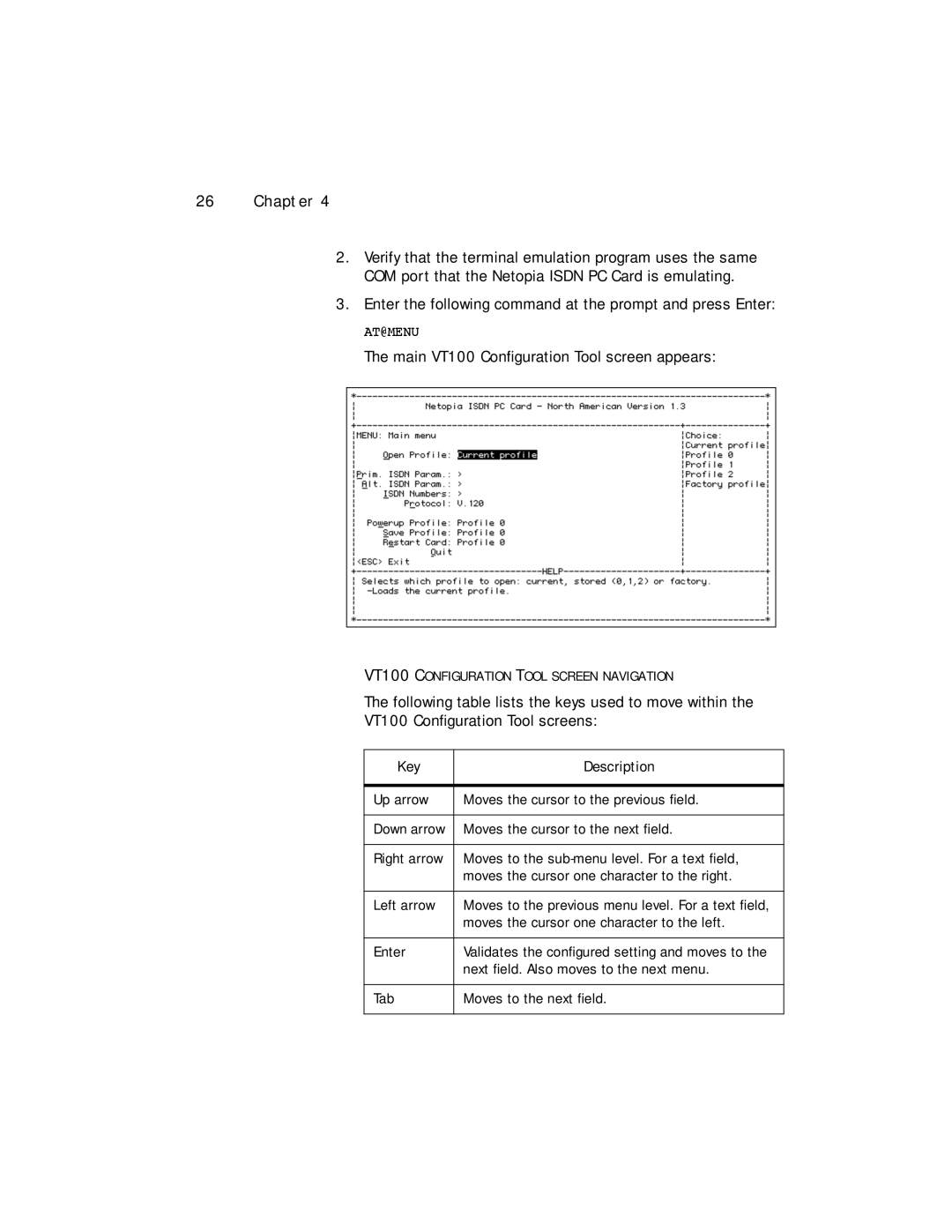26 CHAPTER 4
2.Verify that the terminal emulation program uses the same COM port that the Netopia ISDN PC Card is emulating.
3.Enter the following command at the prompt and press Enter:
AT@MENU
The main VT100 Configuration Tool screen appears:
VT100 CONFIGURATION TOOL SCREEN NAVIGATION
The following table lists the keys used to move within the
VT100 Configuration Tool screens:
Key | Description |
|
|
Up arrow | Moves the cursor to the previous field. |
|
|
Down arrow | Moves the cursor to the next field. |
|
|
Right arrow | Moves to the |
| moves the cursor one character to the right. |
|
|
Left arrow | Moves to the previous menu level. For a text field, |
| moves the cursor one character to the left. |
|
|
Enter | Validates the configured setting and moves to the |
| next field. Also moves to the next menu. |
Tab
Moves to the next field.