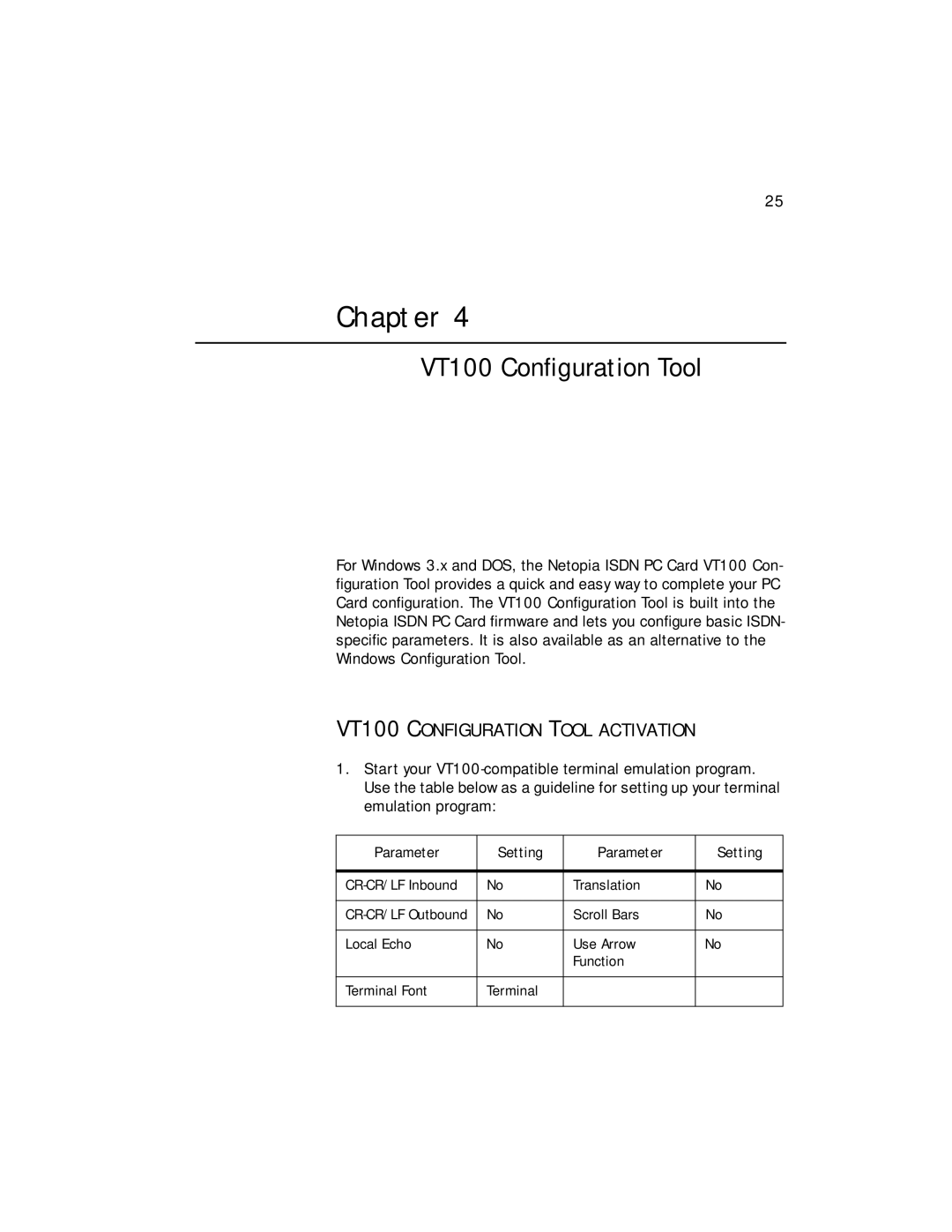25
CHAPTER 4
VT100 Configuration Tool
For Windows 3.x and DOS, the Netopia ISDN PC Card VT100 Con- figuration Tool provides a quick and easy way to complete your PC Card configuration. The VT100 Configuration Tool is built into the Netopia ISDN PC Card firmware and lets you configure basic ISDN- specific parameters. It is also available as an alternative to the Windows Configuration Tool.
VT100 CONFIGURATION TOOL ACTIVATION
1.Start your
Parameter | Setting | Parameter | Setting |
|
|
|
|
No | Translation | No | |
|
|
|
|
No | Scroll Bars | No | |
|
|
|
|
Local Echo | No | Use Arrow | No |
|
| Function |
|
|
|
|
|
Terminal Font | Terminal |
|
|
|
|
|
|