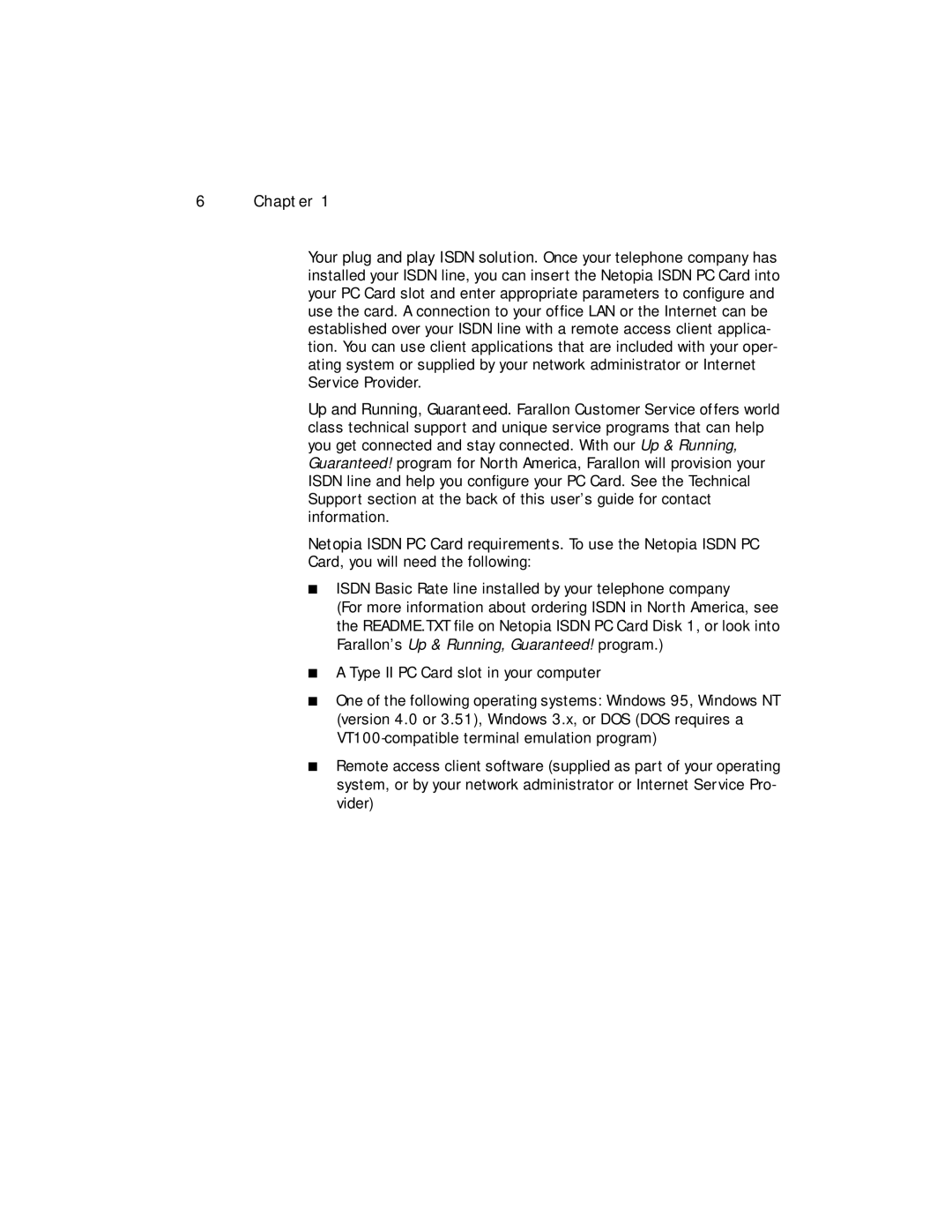6 CHAPTER 1
Your plug and play ISDN solution. Once your telephone company has installed your ISDN line, you can insert the Netopia ISDN PC Card into your PC Card slot and enter appropriate parameters to configure and use the card. A connection to your office LAN or the Internet can be established over your ISDN line with a remote access client applica- tion. You can use client applications that are included with your oper- ating system or supplied by your network administrator or Internet Service Provider.
Up and Running, Guaranteed. Farallon Customer Service offers world class technical support and unique service programs that can help you get connected and stay connected. With our Up & Running, Guaranteed! program for North America, Farallon will provision your ISDN line and help you configure your PC Card. See the Technical Support section at the back of this user’s guide for contact information.
Netopia ISDN PC Card requirements. To use the Netopia ISDN PC Card, you will need the following:
■ISDN Basic Rate line installed by your telephone company
(For more information about ordering ISDN in North America, see the README.TXT file on Netopia ISDN PC Card Disk 1, or look into Farallon’s Up & Running, Guaranteed! program.)
■A Type II PC Card slot in your computer
■One of the following operating systems: Windows 95, Windows NT (version 4.0 or 3.51), Windows 3.x, or DOS (DOS requires a
■Remote access client software (supplied as part of your operating system, or by your network administrator or Internet Service Pro- vider)