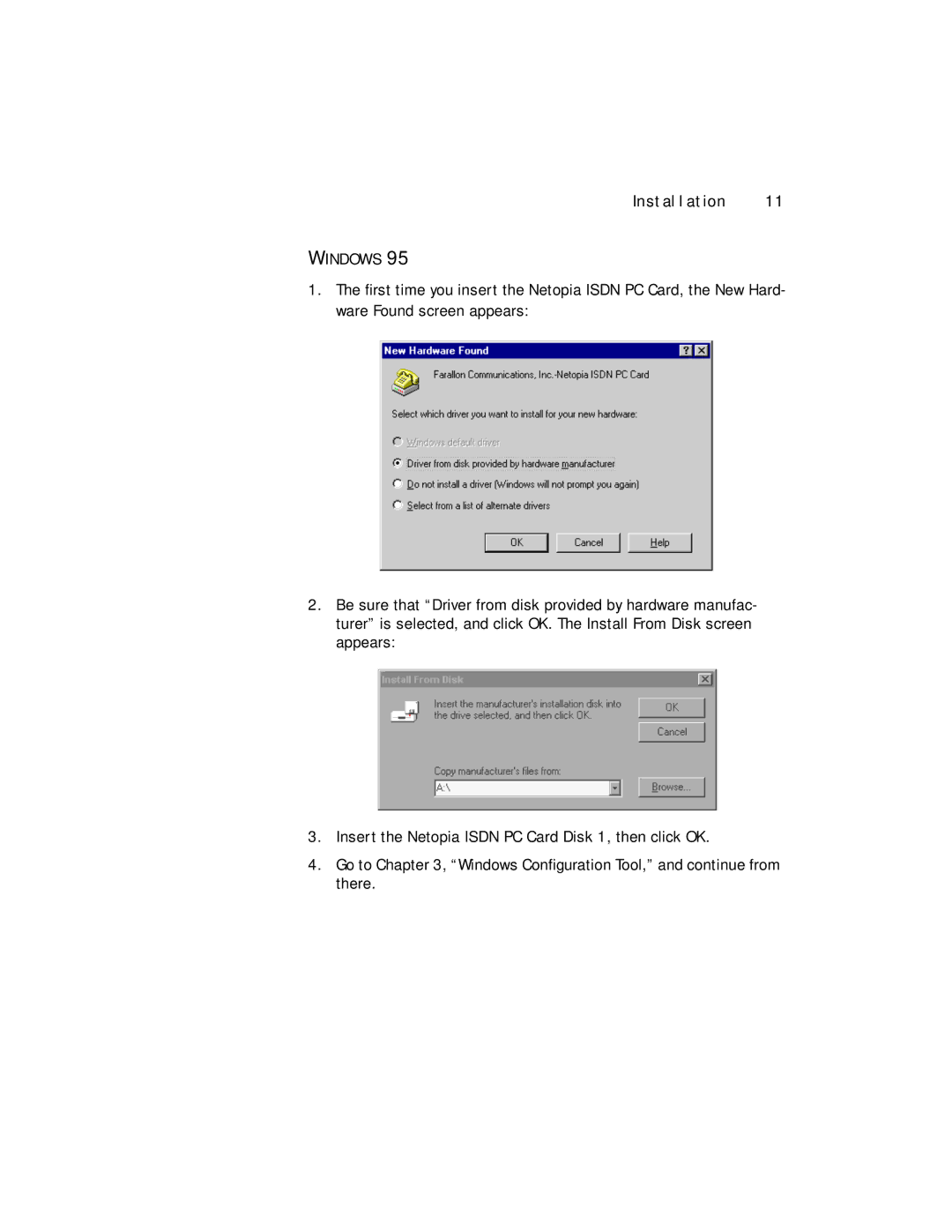INSTALLATION 11
WINDOWS 95
1.The first time you insert the Netopia ISDN PC Card, the New Hard- ware Found screen appears:
2.Be sure that “Driver from disk provided by hardware manufac- turer” is selected, and click OK. The Install From Disk screen appears:
3.Insert the Netopia ISDN PC Card Disk 1, then click OK.
4.Go to Chapter 3, “Windows Configuration Tool,” and continue from there.