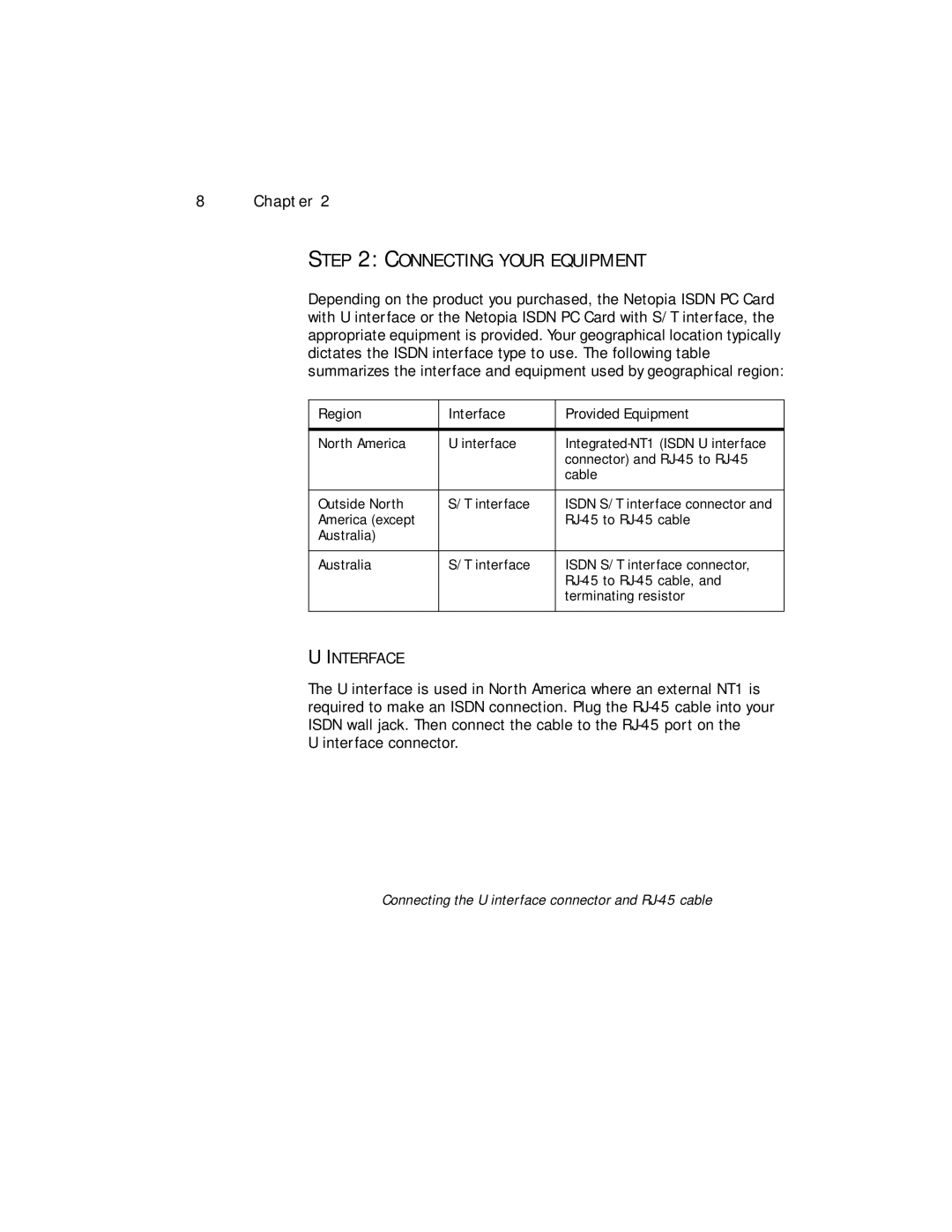8 CHAPTER 2
STEP 2: CONNECTING YOUR EQUIPMENT
Depending on the product you purchased, the Netopia ISDN PC Card with U interface or the Netopia ISDN PC Card with S/T interface, the appropriate equipment is provided. Your geographical location typically dictates the ISDN interface type to use. The following table summarizes the interface and equipment used by geographical region:
Region | Interface | Provided Equipment |
|
|
|
North America | U interface | |
|
| connector) and |
|
| cable |
|
|
|
Outside North | S/T interface | ISDN S/T interface connector and |
America (except |
| |
Australia) |
|
|
|
|
|
Australia | S/T interface | ISDN S/T interface connector, |
|
| |
|
| terminating resistor |
|
|
|
UINTERFACE
The U interface is used in North America where an external NT1 is required to make an ISDN connection. Plug the
U interface connector.
Connecting the U interface connector and