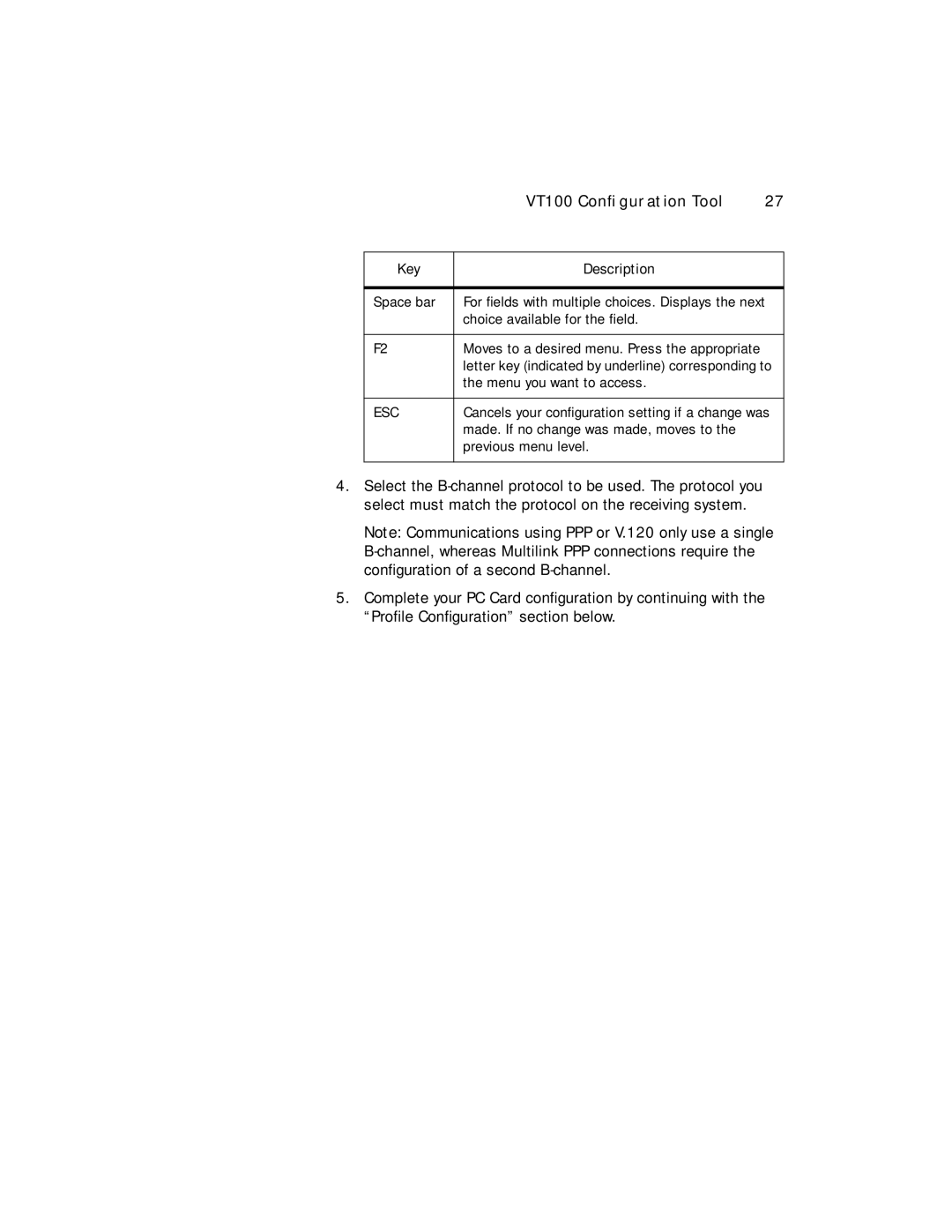| VT100 CONfiGURATION TOOL | 27 |
|
|
|
Key | Description |
|
|
| |
Space bar | For fields with multiple choices. Displays the next | |
| choice available for the field. |
|
|
|
|
F2 | Moves to a desired menu. Press the appropriate |
|
| letter key (indicated by underline) corresponding to | |
| the menu you want to access. |
|
|
| |
ESC | Cancels your configuration setting if a change was | |
| made. If no change was made, moves to the |
|
| previous menu level. |
|
|
|
|
4.Select the
Note: Communications using PPP or V.120 only use a single
5.Complete your PC Card configuration by continuing with the “Profile Configuration” section below.