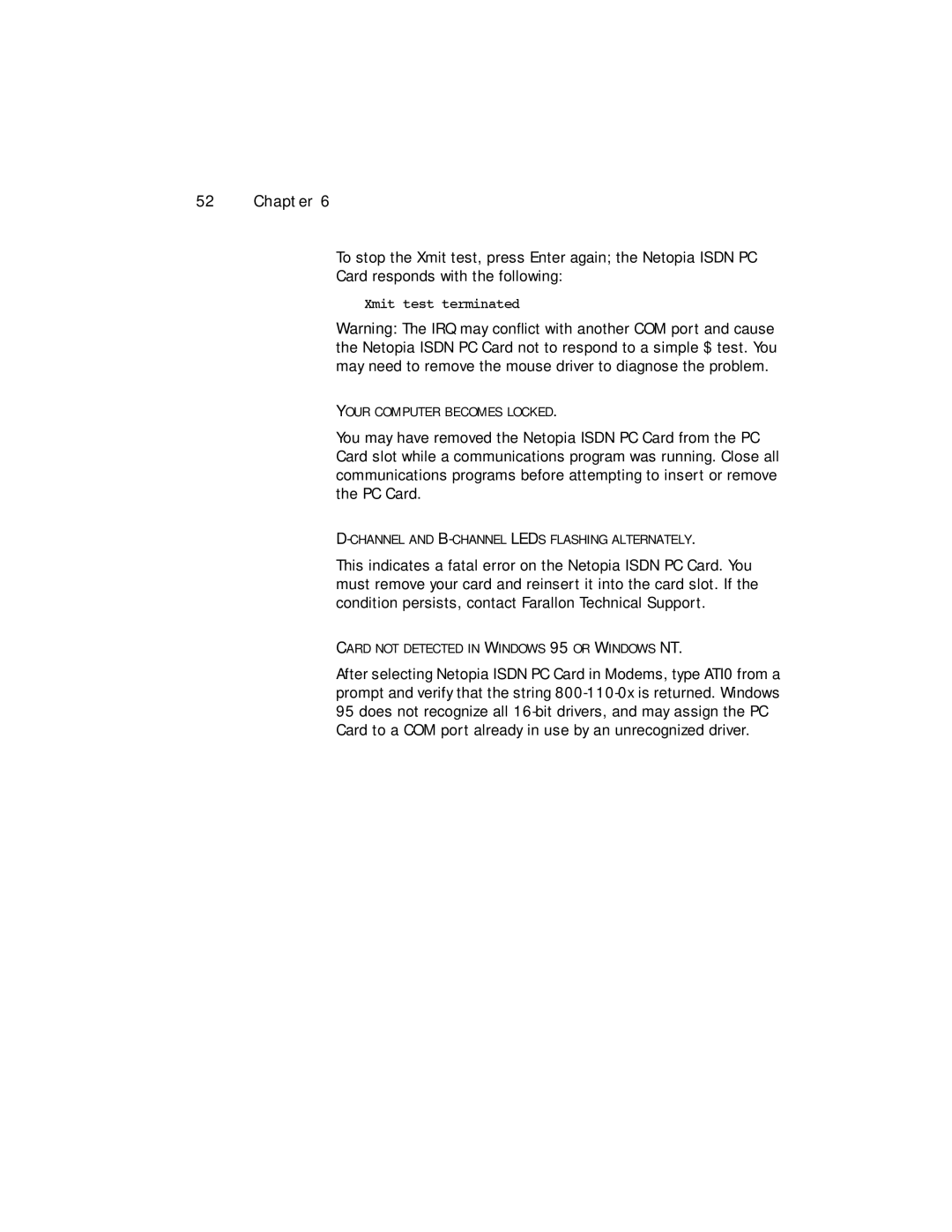52 CHAPTER 6
To stop the Xmit test, press Enter again; the Netopia ISDN PC
Card responds with the following:
Xmit test terminated
Warning: The IRQ may conflict with another COM port and cause the Netopia ISDN PC Card not to respond to a simple $ test. You may need to remove the mouse driver to diagnose the problem.
YOUR COMPUTER BECOMES LOCKED.
You may have removed the Netopia ISDN PC Card from the PC Card slot while a communications program was running. Close all communications programs before attempting to insert or remove the PC Card.
This indicates a fatal error on the Netopia ISDN PC Card. You must remove your card and reinsert it into the card slot. If the condition persists, contact Farallon Technical Support.
CARD NOT DETECTED IN WINDOWS 95 OR WINDOWS NT.
After selecting Netopia ISDN PC Card in Modems, type ATI0 from a prompt and verify that the string