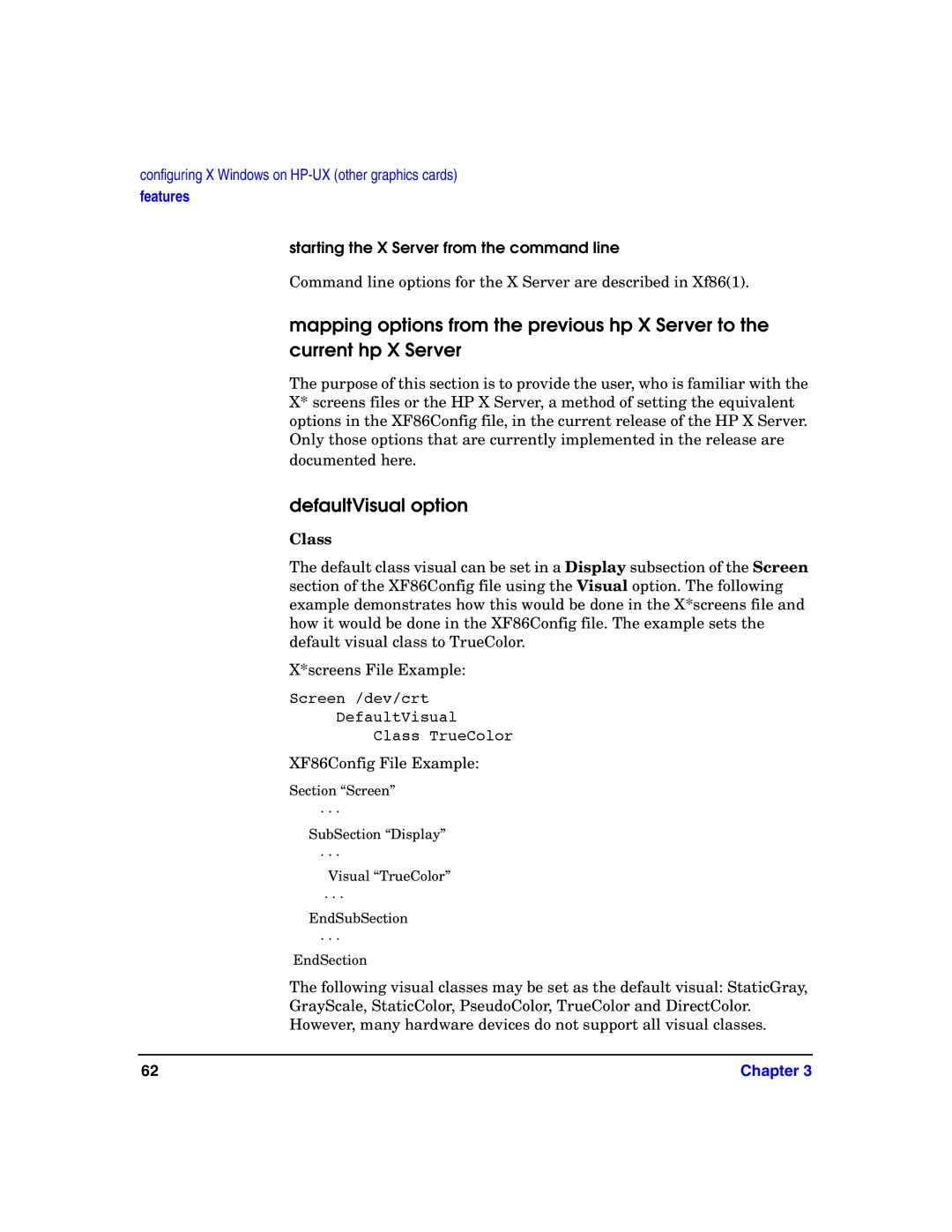configuring X Windows on HP-UX (other graphics cards)
features
starting the X Server from the command line
Command line options for the X Server are described in Xf86(1).
mapping options from the previous hp X Server to the current hp X Server
The purpose of this section is to provide the user, who is familiar with the X* screens files or the HP X Server, a method of setting the equivalent options in the XF86Config file, in the current release of the HP X Server. Only those options that are currently implemented in the release are documented here.
defaultVisual option
Class
The default class visual can be set in a Display subsection of the Screen section of the XF86Config file using the Visual option. The following example demonstrates how this would be done in the X*screens file and how it would be done in the XF86Config file. The example sets the default visual class to TrueColor.
X*screens File Example:
Screen /dev/crt
DefaultVisual
Class TrueColor
XF86Config File Example:
Section “Screen”
. . .
SubSection “Display”
. . .
Visual “TrueColor”
. . .
EndSubSection
. . .
EndSection
The following visual classes may be set as the default visual: StaticGray, GrayScale, StaticColor, PseudoColor, TrueColor and DirectColor. However, many hardware devices do not support all visual classes.
62 | Chapter 3 |