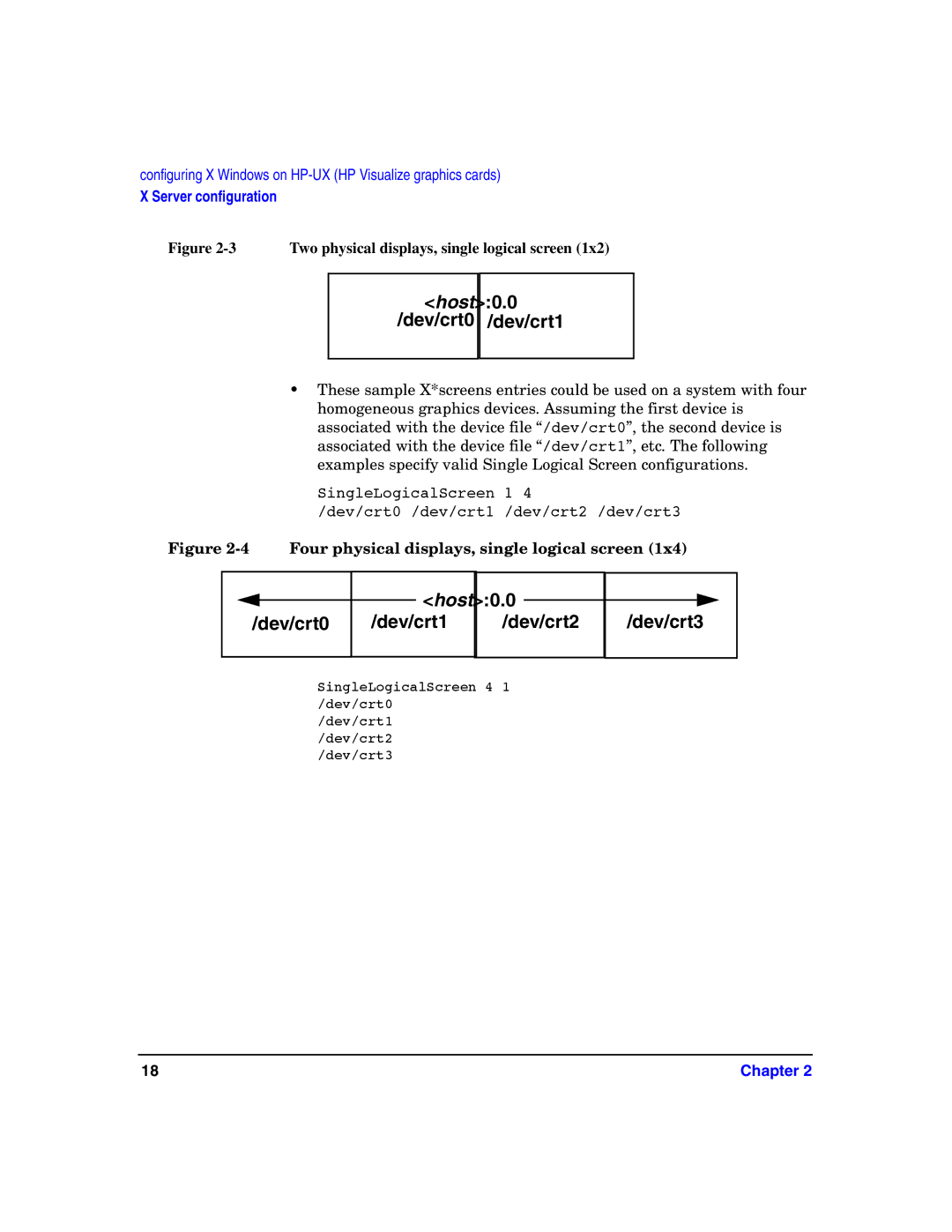configuring X Windows on HP-UX (HP Visualize graphics cards)
X Server configuration
Figure | Two physical displays, single logical screen (1x2) |
<host>:0.0 /dev/crt0 /dev/crt1
•These sample X*screens entries could be used on a system with four homogeneous graphics devices. Assuming the first device is associated with the device file “/dev/crt0”, the second device is associated with the device file “/dev/crt1”, etc. The following examples specify valid Single Logical Screen configurations.
SingleLogicalScreen 1 4
/dev/crt0 /dev/crt1 /dev/crt2 /dev/crt3
Figure 2-4 Four physical displays, single logical screen (1x4)
|
|
|
| <host | >:0.0 |
|
|
|
| ||
/dev/crt0 | /dev/crt1 | /dev/crt2 | |||
|
|
|
|
|
|
SingleLogicalScreen 4 1 /dev/crt0
/dev/crt1
/dev/crt2
/dev/crt3
/dev/crt3
18 | Chapter 2 |