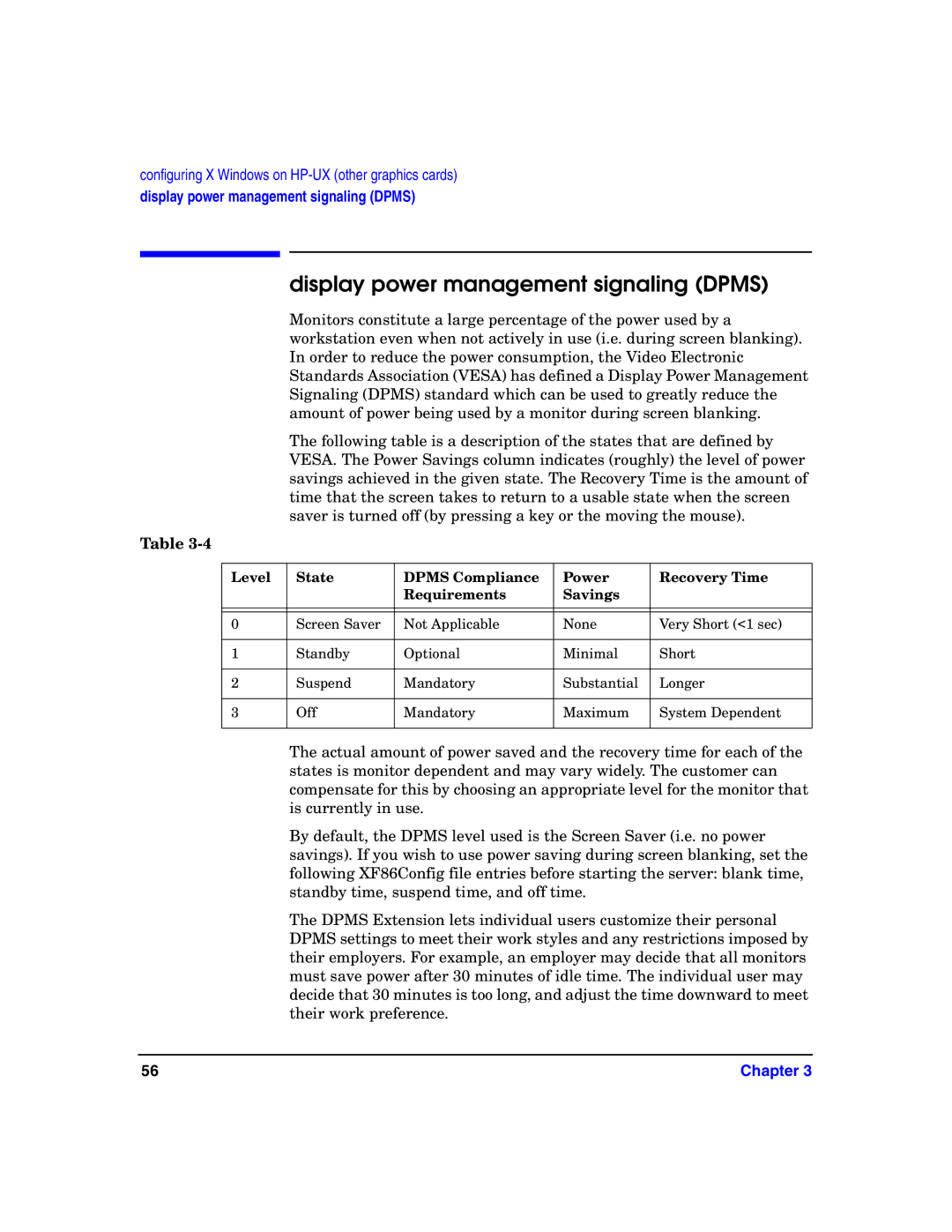configuring X Windows on HP-UX (other graphics cards)
display power management signaling (DPMS)
display power management signaling (DPMS)
Monitors constitute a large percentage of the power used by a workstation even when not actively in use (i.e. during screen blanking). In order to reduce the power consumption, the Video Electronic Standards Association (VESA) has defined a Display Power Management Signaling (DPMS) standard which can be used to greatly reduce the amount of power being used by a monitor during screen blanking.
The following table is a description of the states that are defined by VESA. The Power Savings column indicates (roughly) the level of power savings achieved in the given state. The Recovery Time is the amount of time that the screen takes to return to a usable state when the screen saver is turned off (by pressing a key or the moving the mouse).
Table
Level | State | DPMS Compliance | Power | Recovery Time |
|
| Requirements | Savings |
|
|
|
|
|
|
|
|
|
|
|
0 | Screen Saver | Not Applicable | None | Very Short (<1 sec) |
|
|
|
|
|
1 | Standby | Optional | Minimal | Short |
|
|
|
|
|
2 | Suspend | Mandatory | Substantial | Longer |
|
|
|
|
|
3 | Off | Mandatory | Maximum | System Dependent |
|
|
|
|
|
The actual amount of power saved and the recovery time for each of the states is monitor dependent and may vary widely. The customer can compensate for this by choosing an appropriate level for the monitor that is currently in use.
By default, the DPMS level used is the Screen Saver (i.e. no power savings). If you wish to use power saving during screen blanking, set the following XF86Config file entries before starting the server: blank time, standby time, suspend time, and off time.
The DPMS Extension lets individual users customize their personal DPMS settings to meet their work styles and any restrictions imposed by their employers. For example, an employer may decide that all monitors must save power after 30 minutes of idle time. The individual user may decide that 30 minutes is too long, and adjust the time downward to meet their work preference.
56 | Chapter 3 |