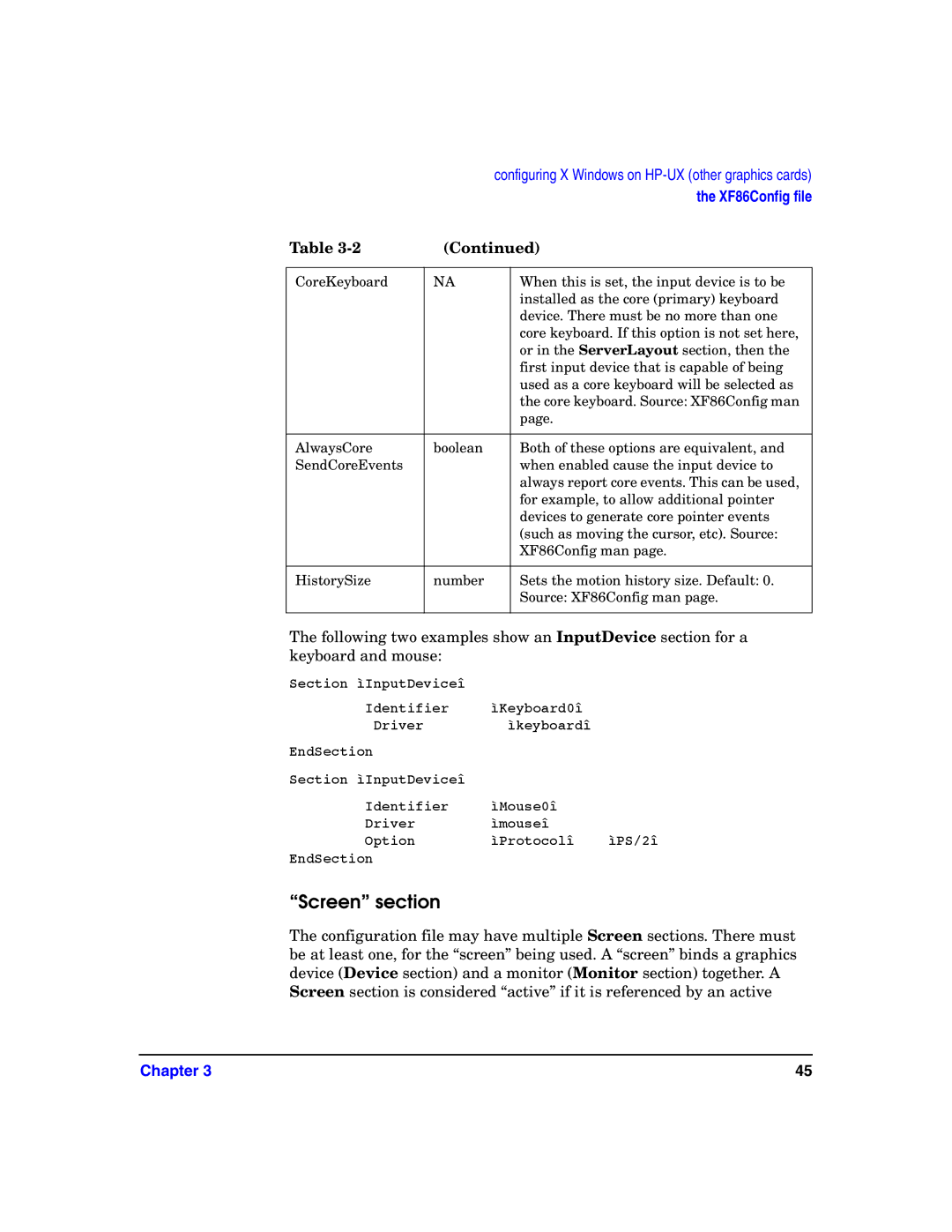|
| configuring X Windows on | |
|
|
| the XF86Config file |
Table | (Continued) | ||
|
|
|
|
CoreKeyboard | NA |
| When this is set, the input device is to be |
|
|
| installed as the core (primary) keyboard |
|
|
| device. There must be no more than one |
|
|
| core keyboard. If this option is not set here, |
|
|
| or in the ServerLayout section, then the |
|
|
| first input device that is capable of being |
|
|
| used as a core keyboard will be selected as |
|
|
| the core keyboard. Source: XF86Config man |
|
|
| page. |
|
|
|
|
AlwaysCore | boolean |
| Both of these options are equivalent, and |
SendCoreEvents |
|
| when enabled cause the input device to |
|
|
| always report core events. This can be used, |
|
|
| for example, to allow additional pointer |
|
|
| devices to generate core pointer events |
|
|
| (such as moving the cursor, etc). Source: |
|
|
| XF86Config man page. |
|
|
|
|
HistorySize | number |
| Sets the motion history size. Default: 0. |
|
|
| Source: XF86Config man page. |
|
|
|
|
The following two examples show an InputDevice section for a keyboard and mouse:
Section ìInputDeviceî |
|
|
Identifier | ìKeyboard0î |
|
Driver | ìkeyboardî |
|
EndSection |
|
|
Section ìInputDeviceî |
|
|
Identifier | ìMouse0î |
|
Driver | ìmouseî |
|
Option | ìProtocolî | ìPS/2î |
EndSection |
|
|
“Screen” section
The configuration file may have multiple Screen sections. There must be at least one, for the “screen” being used. A “screen” binds a graphics device (Device section) and a monitor (Monitor section) together. A Screen section is considered “active” if it is referenced by an active
Chapter 3 | 45 |