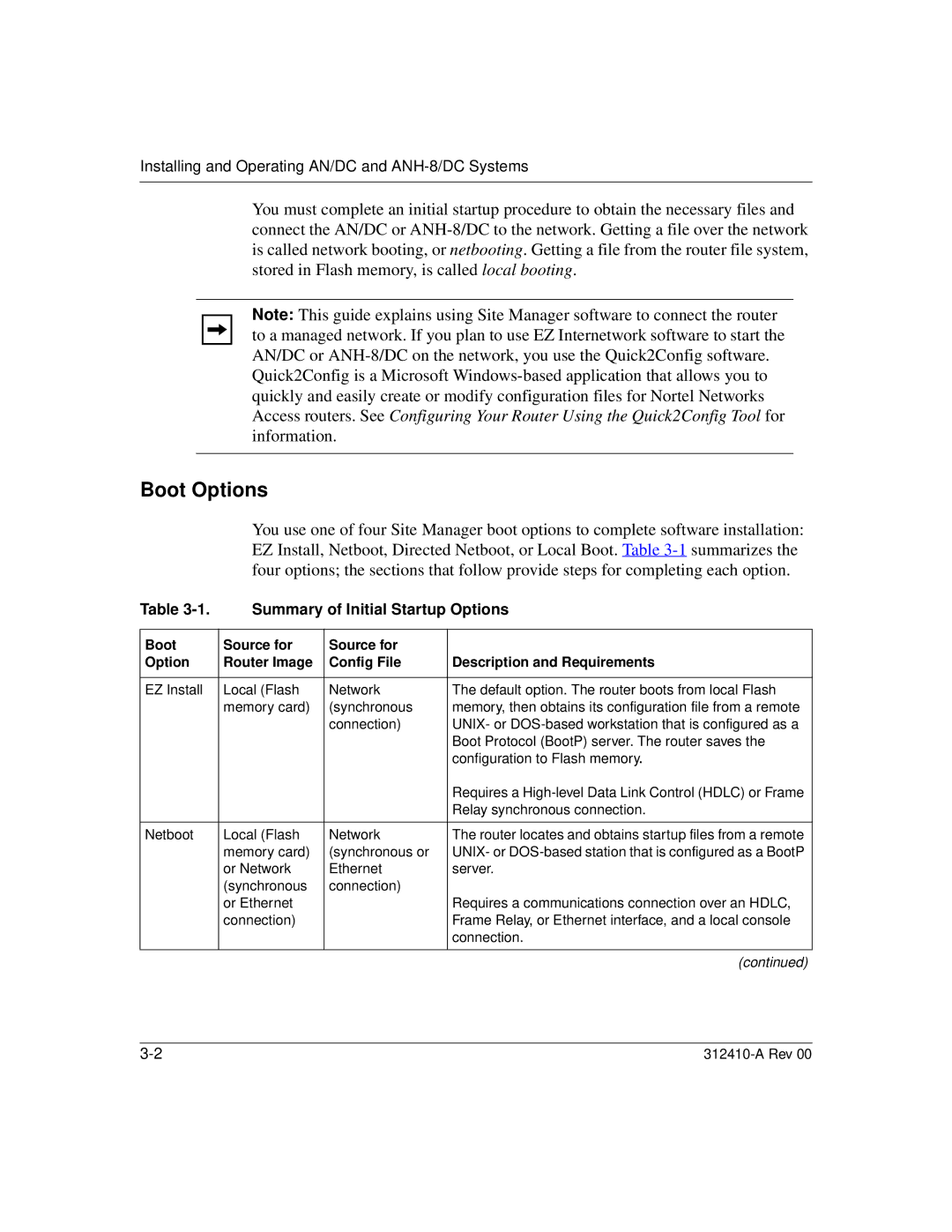Installing and Operating AN/DC and
You must complete an initial startup procedure to obtain the necessary files and connect the AN/DC or
Note: This guide explains using Site Manager software to connect the router to a managed network. If you plan to use EZ Internetwork software to start the AN/DC or
Boot Options
You use one of four Site Manager boot options to complete software installation: EZ Install, Netboot, Directed Netboot, or Local Boot. Table
Table | Summary of Initial Startup Options | ||
|
|
|
|
Boot | Source for | Source for |
|
Option | Router Image | Config File | Description and Requirements |
|
|
|
|
EZ Install | Local (Flash | Network | The default option. The router boots from local Flash |
| memory card) | (synchronous | memory, then obtains its configuration file from a remote |
|
| connection) | UNIX- or |
|
|
| Boot Protocol (BootP) server. The router saves the |
|
|
| configuration to Flash memory. |
|
|
| Requires a |
|
|
| Relay synchronous connection. |
|
|
|
|
Netboot | Local (Flash | Network | The router locates and obtains startup files from a remote |
| memory card) | (synchronous or | UNIX- or |
| or Network | Ethernet | server. |
| (synchronous | connection) |
|
| or Ethernet |
| Requires a communications connection over an HDLC, |
| connection) |
| Frame Relay, or Ethernet interface, and a local console |
|
|
| connection. |
|
|
|
|
|
|
| (continued) |