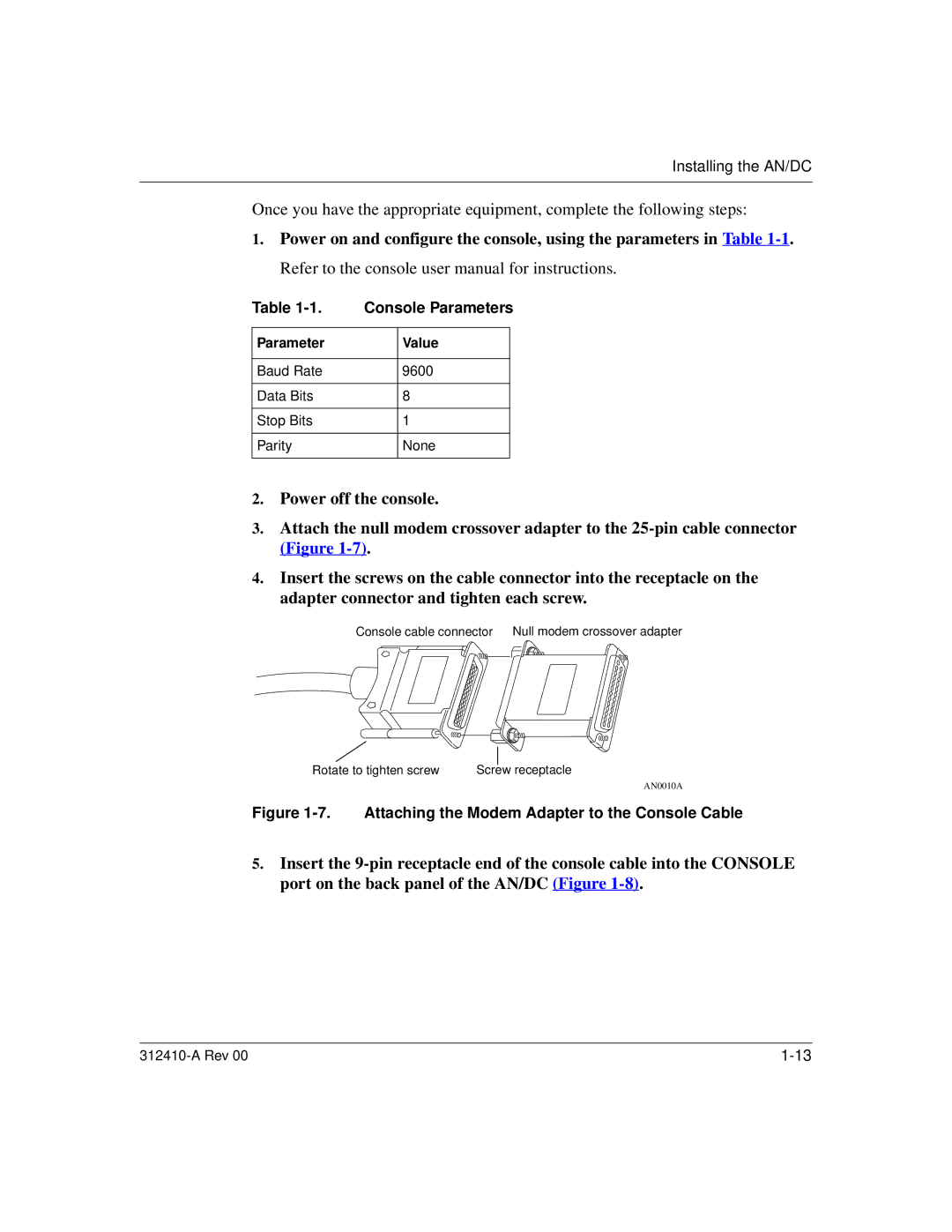Installing the AN/DC
Once you have the appropriate equipment, complete the following steps:
1.Power on and configure the console, using the parameters in Table
Table | Console Parameters | ||
|
|
|
|
Parameter |
| Value |
|
|
|
|
|
Baud Rate |
| 9600 |
|
|
|
|
|
Data Bits |
| 8 |
|
|
|
|
|
Stop Bits |
| 1 |
|
|
|
|
|
Parity |
| None |
|
|
|
|
|
2.Power off the console.
3.Attach the null modem crossover adapter to the
4.Insert the screws on the cable connector into the receptacle on the adapter connector and tighten each screw.
Console cable connector Null modem crossover adapter
Rotate to tighten screw | Screw receptacle |
AN0010A
Figure 1-7. Attaching the Modem Adapter to the Console Cable
5.Insert the