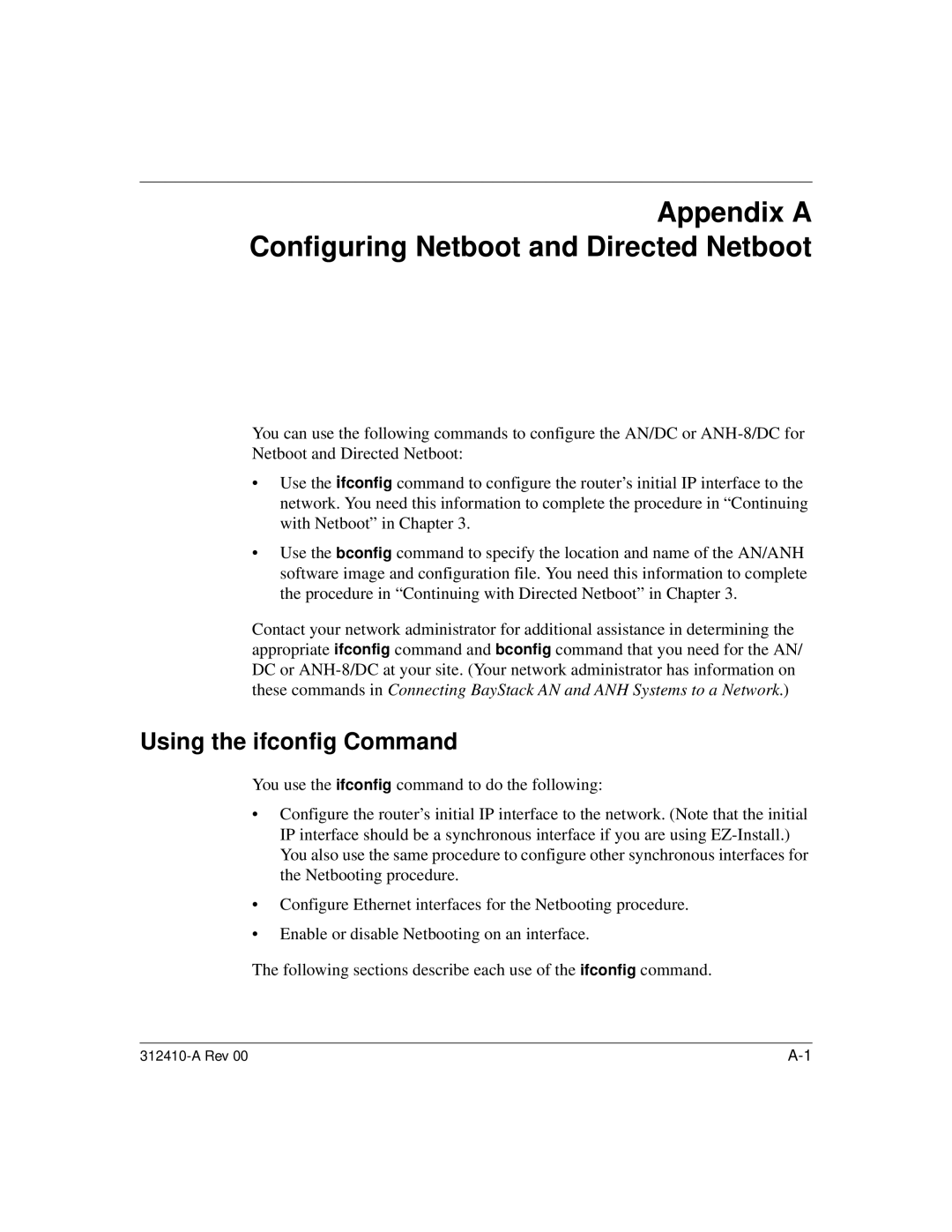Appendix A Configuring Netboot and Directed Netboot
You can use the following commands to configure the AN/DC or
•Use the ifconfig command to configure the router’s initial IP interface to the network. You need this information to complete the procedure in “Continuing with Netboot” in Chapter 3.
•Use the bconfig command to specify the location and name of the AN/ANH software image and configuration file. You need this information to complete the procedure in “Continuing with Directed Netboot” in Chapter 3.
Contact your network administrator for additional assistance in determining the appropriate ifconfig command and bconfig command that you need for the AN/ DC or
Using the ifconfig Command
You use the ifconfig command to do the following:
•Configure the router’s initial IP interface to the network. (Note that the initial IP interface should be a synchronous interface if you are using
•Configure Ethernet interfaces for the Netbooting procedure.
•Enable or disable Netbooting on an interface.
The following sections describe each use of the ifconfig command.