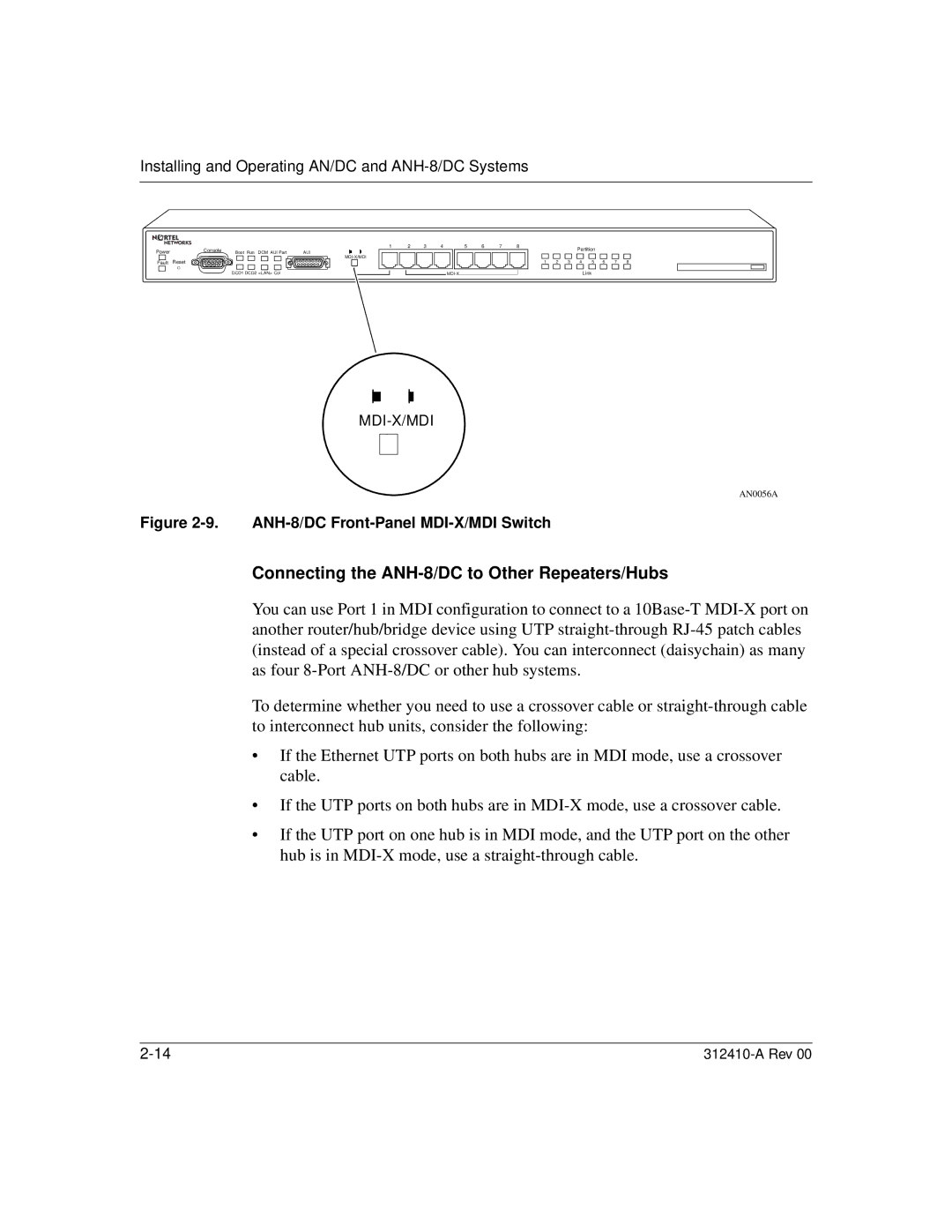Installing and Operating AN/DC and
Power | Console | Boot Run DCM AUI Part | AUI |
Fault Reset
DCD1 DCD2 <LAN> Col
1 | 2 | 3 | 4 | 5 | 6 | 7 | 8 |
Partition
1 | 2 | 3 | 4 | 5 | 6 | 7 | 8 |
| ||||||||
|
|
|
|
|
|
|
|
|
|
|
|
|
|
|
|
|
Link
AN0056A
Figure 2-9. ANH-8/DC Front-Panel MDI-X/MDI Switch
Connecting the ANH-8/DC to Other Repeaters/Hubs
You can use Port 1 in MDI configuration to connect to a
To determine whether you need to use a crossover cable or
•If the Ethernet UTP ports on both hubs are in MDI mode, use a crossover cable.
•If the UTP ports on both hubs are in
•If the UTP port on one hub is in MDI mode, and the UTP port on the other hub is in