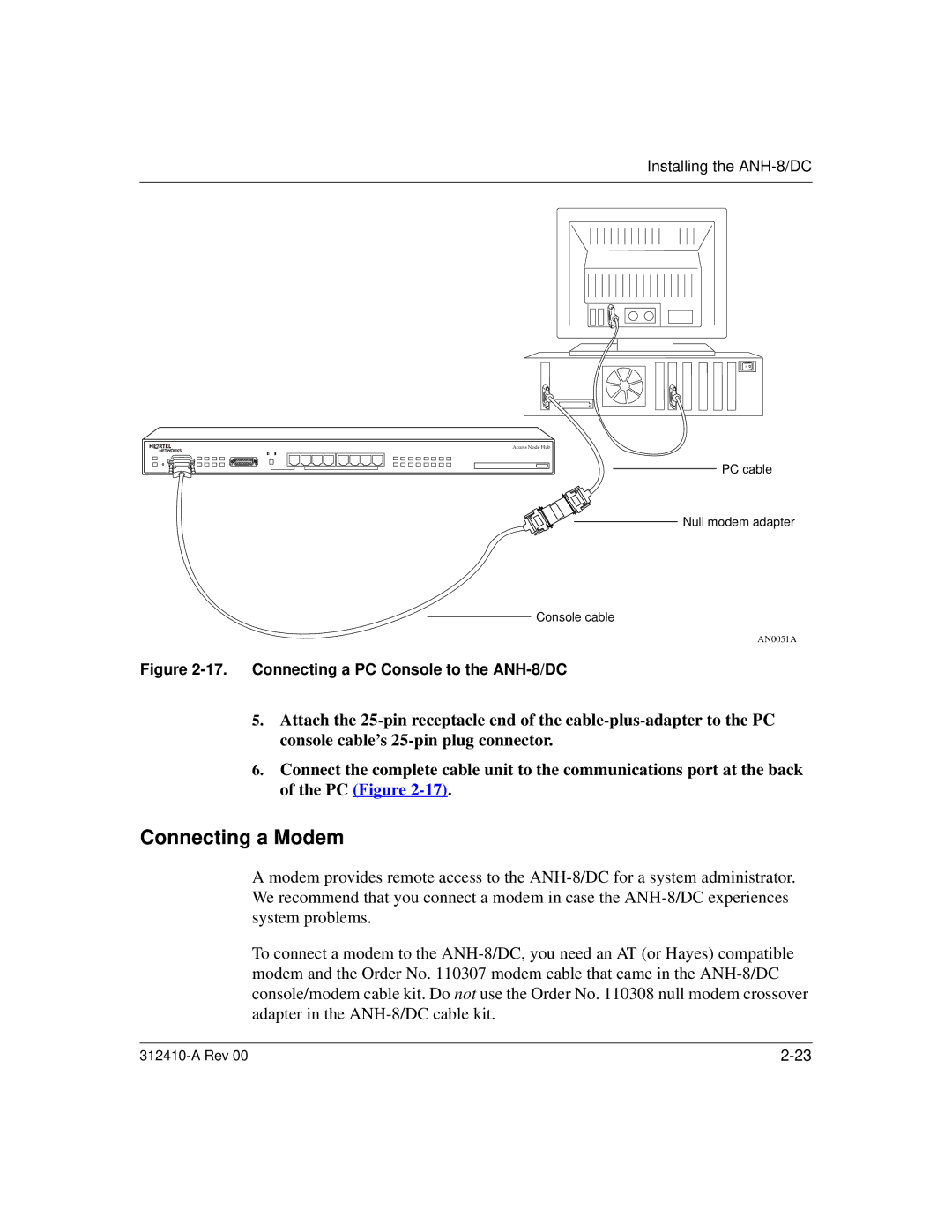Installing the ANH-8/DC
Access Node Hub
PC cable
Null modem adapter
Console cable
AN0051A
Figure 2-17. Connecting a PC Console to the ANH-8/DC
5.Attach the
6.Connect the complete cable unit to the communications port at the back of the PC (Figure
Connecting a Modem
A modem provides remote access to the
To connect a modem to the