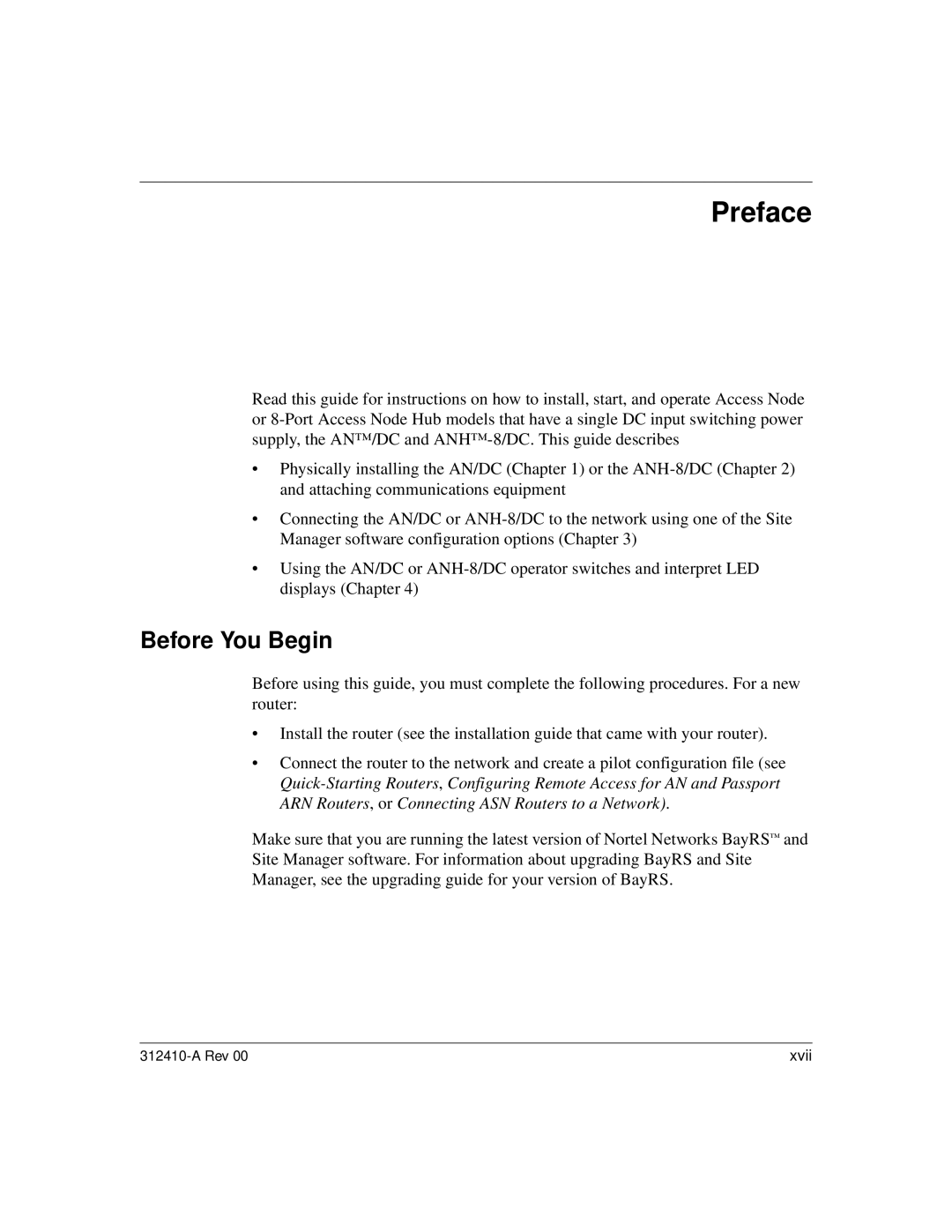Preface
Read this guide for instructions on how to install, start, and operate Access Node or
•Physically installing the AN/DC (Chapter 1) or the
•Connecting the AN/DC or
•Using the AN/DC or
Before You Begin
Before using this guide, you must complete the following procedures. For a new router:
•Install the router (see the installation guide that came with your router).
•Connect the router to the network and create a pilot configuration file (see
Make sure that you are running the latest version of Nortel Networks BayRS™ and Site Manager software. For information about upgrading BayRS and Site Manager, see the upgrading guide for your version of BayRS.
xvii |