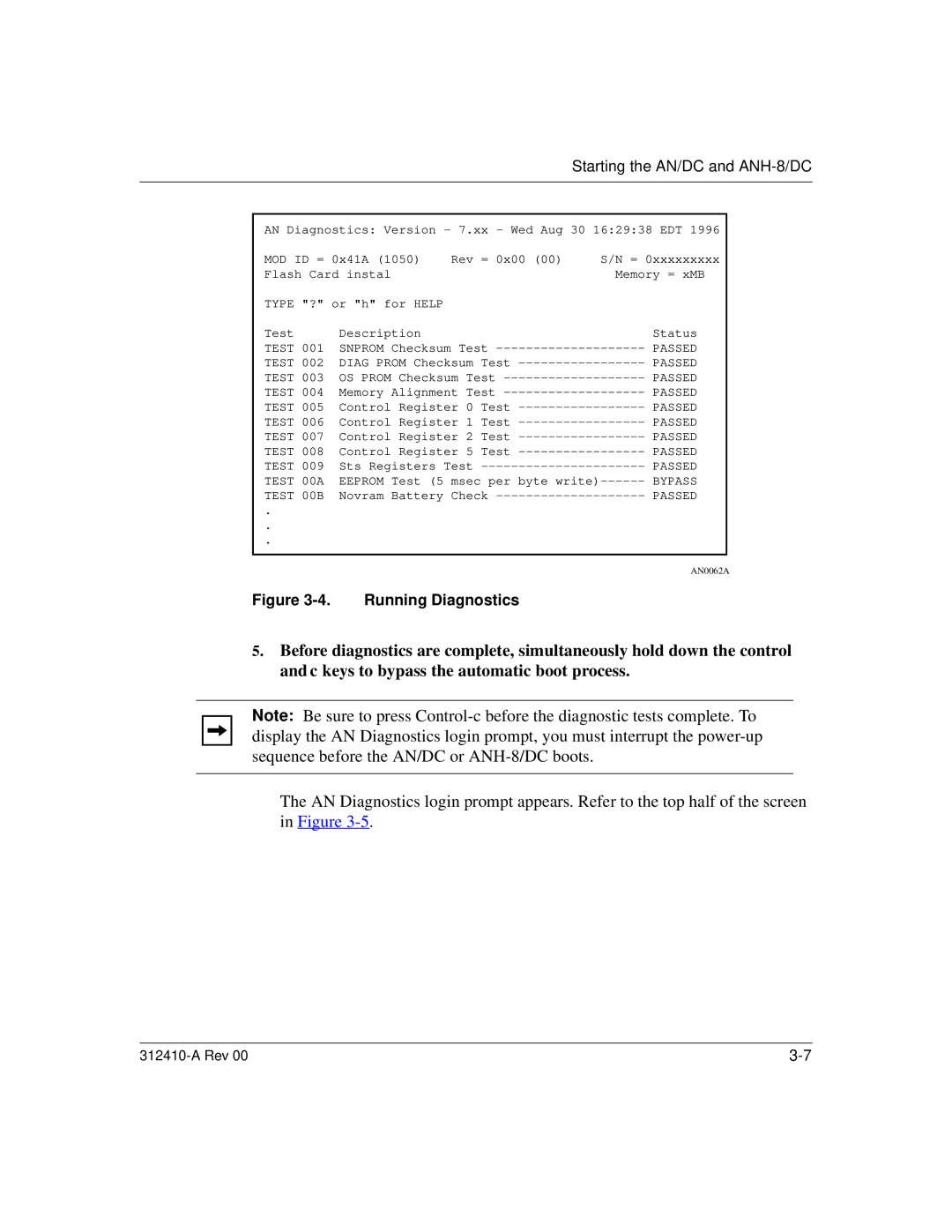Starting the AN/DC and
AN Diagnostics: Version - 7.xx - Wed Aug 30 16:29:38 EDT 1996
MOD ID = | 0x41A (1050) | Rev | = 0x00 (00) | S/N = 0xxxxxxxxx | |
Flash Card instal |
|
| Memory = xMB | ||
TYPE "?" | or "h" for HELP |
|
|
|
|
Test | Description |
|
| Status | |
TEST 001 | SNPROM Checksum Test | PASSED | |||
TEST 002 | DIAG PROM Checksum | Test | PASSED | ||
TEST 003 | OS PROM Checksum Test | PASSED | |||
TEST 004 | Memory Alignment Test | PASSED | |||
TEST 005 | Control Register 0 | Test | PASSED | ||
TEST 006 | Control Register 1 | Test | PASSED | ||
TEST 007 | Control Register 2 | Test | PASSED | ||
TEST 008 | Control Register 5 | Test | PASSED | ||
TEST 009 | Sts Registers Test | PASSED | |||
TEST 00A | EEPROM Test (5 msec per byte write) | ||||
TEST 00B | Novram Battery Check | PASSED | |||
. |
|
|
|
|
|
. |
|
|
|
|
|
. |
|
|
|
|
|
|
|
|
|
|
|
|
|
|
| AN0062A | |
Figure 3-4. Running Diagnostics
5.Before diagnostics are complete, simultaneously hold down the control and c keys to bypass the automatic boot process.
Note: Be sure to press
The AN Diagnostics login prompt appears. Refer to the top half of the screen in Figure