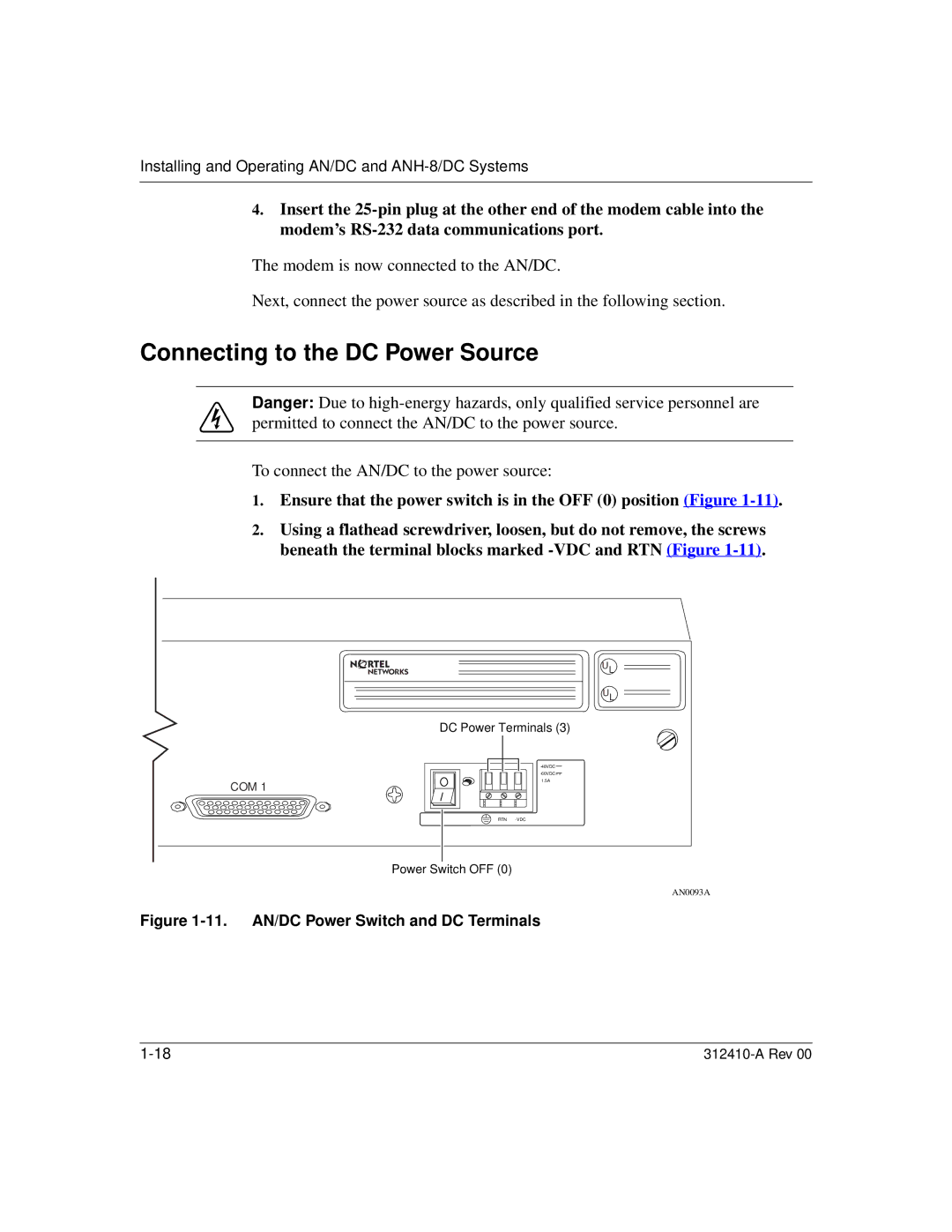Installing and Operating AN/DC and
4.Insert the
The modem is now connected to the AN/DC.
Next, connect the power source as described in the following section.
Connecting to the DC Power Source
Danger: Due to
To connect the AN/DC to the power source:
1.Ensure that the power switch is in the OFF (0) position (Figure
2.Using a flathead screwdriver, loosen, but do not remove, the screws beneath the terminal blocks marked
UL
UL
DC Power Terminals (3)
![]()
1.5A
COM 1
RTN
Power Switch OFF (0)
AN0093A