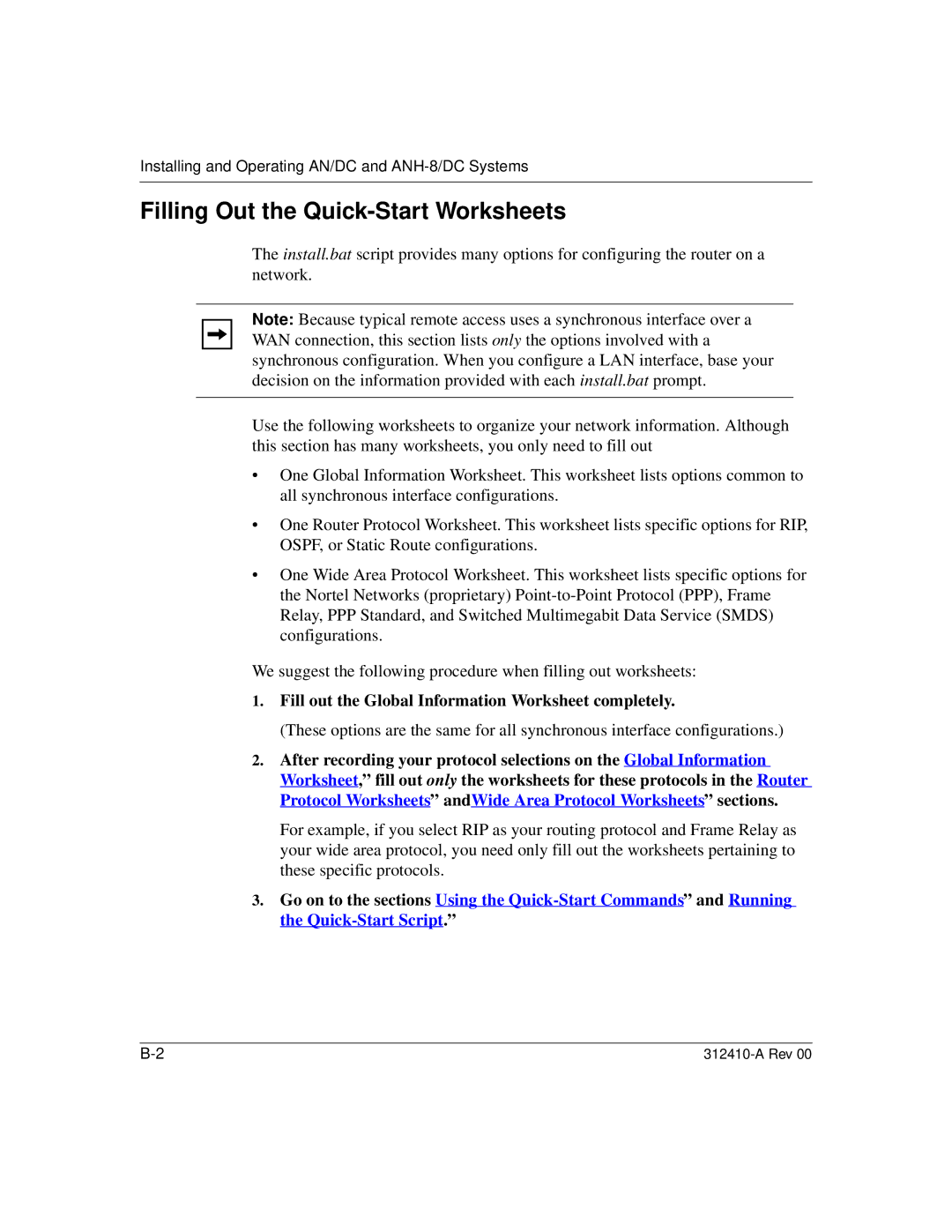Installing and Operating AN/DC and ANH-8/DC Systems
Filling Out the Quick-Start Worksheets
The install.bat script provides many options for configuring the router on a network.
Note: Because typical remote access uses a synchronous interface over a WAN connection, this section lists only the options involved with a synchronous configuration. When you configure a LAN interface, base your decision on the information provided with each install.bat prompt.
Use the following worksheets to organize your network information. Although this section has many worksheets, you only need to fill out
•One Global Information Worksheet. This worksheet lists options common to all synchronous interface configurations.
•One Router Protocol Worksheet. This worksheet lists specific options for RIP, OSPF, or Static Route configurations.
•One Wide Area Protocol Worksheet. This worksheet lists specific options for the Nortel Networks (proprietary)
We suggest the following procedure when filling out worksheets:
1.Fill out the Global Information Worksheet completely.
(These options are the same for all synchronous interface configurations.)
2.After recording your protocol selections on the Global Information Worksheet,” fill out only the worksheets for these protocols in the Router Protocol Worksheets” and Wide Area Protocol Worksheets” sections.
For example, if you select RIP as your routing protocol and Frame Relay as your wide area protocol, you need only fill out the worksheets pertaining to these specific protocols.
3.Go on to the sections Using the