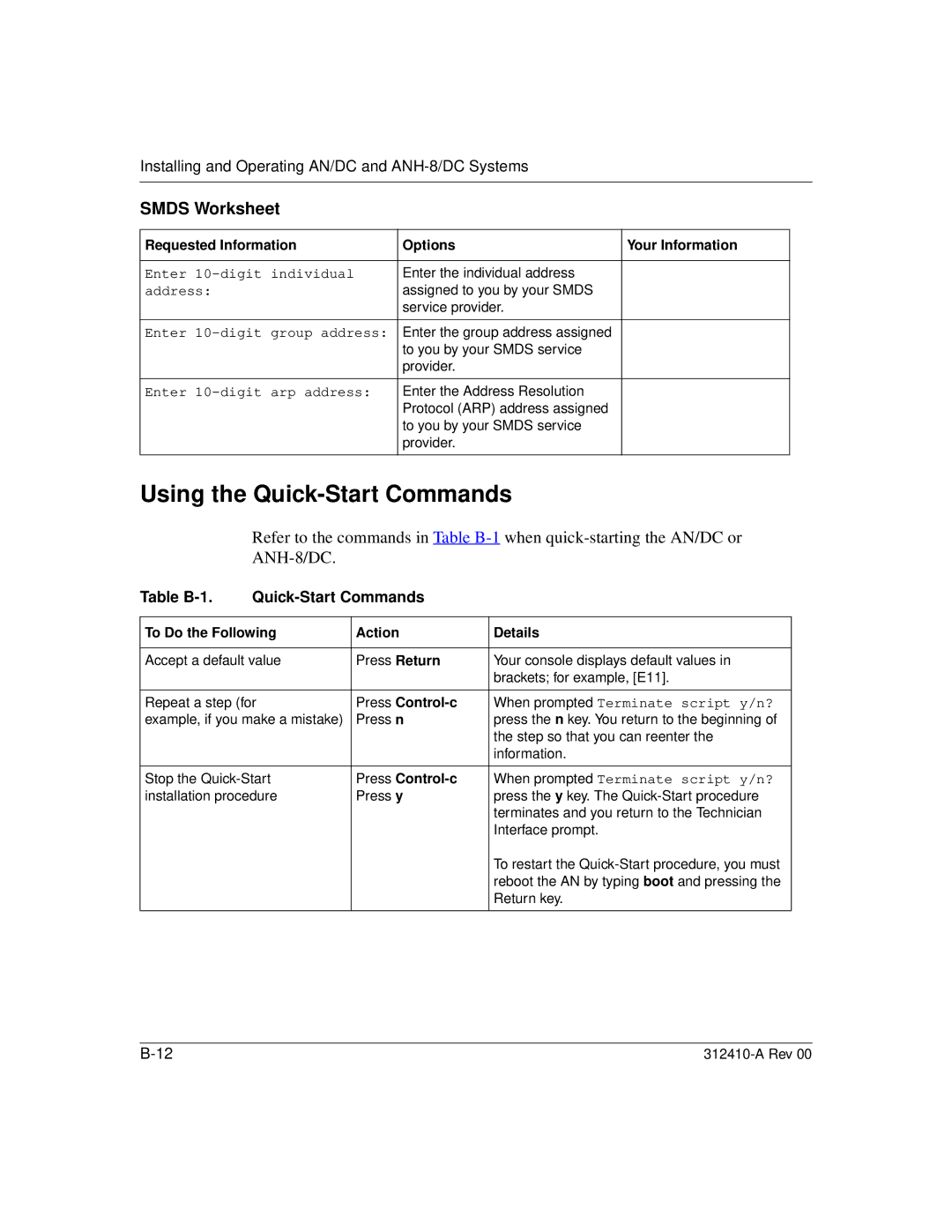Installing and Operating AN/DC and ANH-8/DC Systems
SMDS Worksheet
Requested Information | Options | Your Information |
|
|
|
Enter | Enter the individual address |
|
address: | assigned to you by your SMDS |
|
| service provider. |
|
|
|
|
Enter | Enter the group address assigned |
|
| to you by your SMDS service |
|
| provider. |
|
|
|
|
Enter | Enter the Address Resolution |
|
| Protocol (ARP) address assigned |
|
| to you by your SMDS service |
|
| provider. |
|
|
|
|
Using the Quick-Start Commands
Refer to the commands in Table
Table |
|
| |
|
|
| |
To Do the Following | Action | Details | |
|
|
| |
Accept a default value | Press Return | Your console displays default values in | |
|
|
| brackets; for example, [E11]. |
|
|
| |
Repeat a step (for | Press | When prompted Terminate script y/n? | |
example, if you make a mistake) | Press n | press the n key. You return to the beginning of | |
|
|
| the step so that you can reenter the |
|
|
| information. |
|
|
| |
Stop the | Press | When prompted Terminate script y/n? | |
installation procedure | Press y | press the y key. The | |
|
|
| terminates and you return to the Technician |
|
|
| Interface prompt. |
|
|
| To restart the |
|
|
| reboot the AN by typing boot and pressing the |
|
|
| Return key. |
|
|
|
|