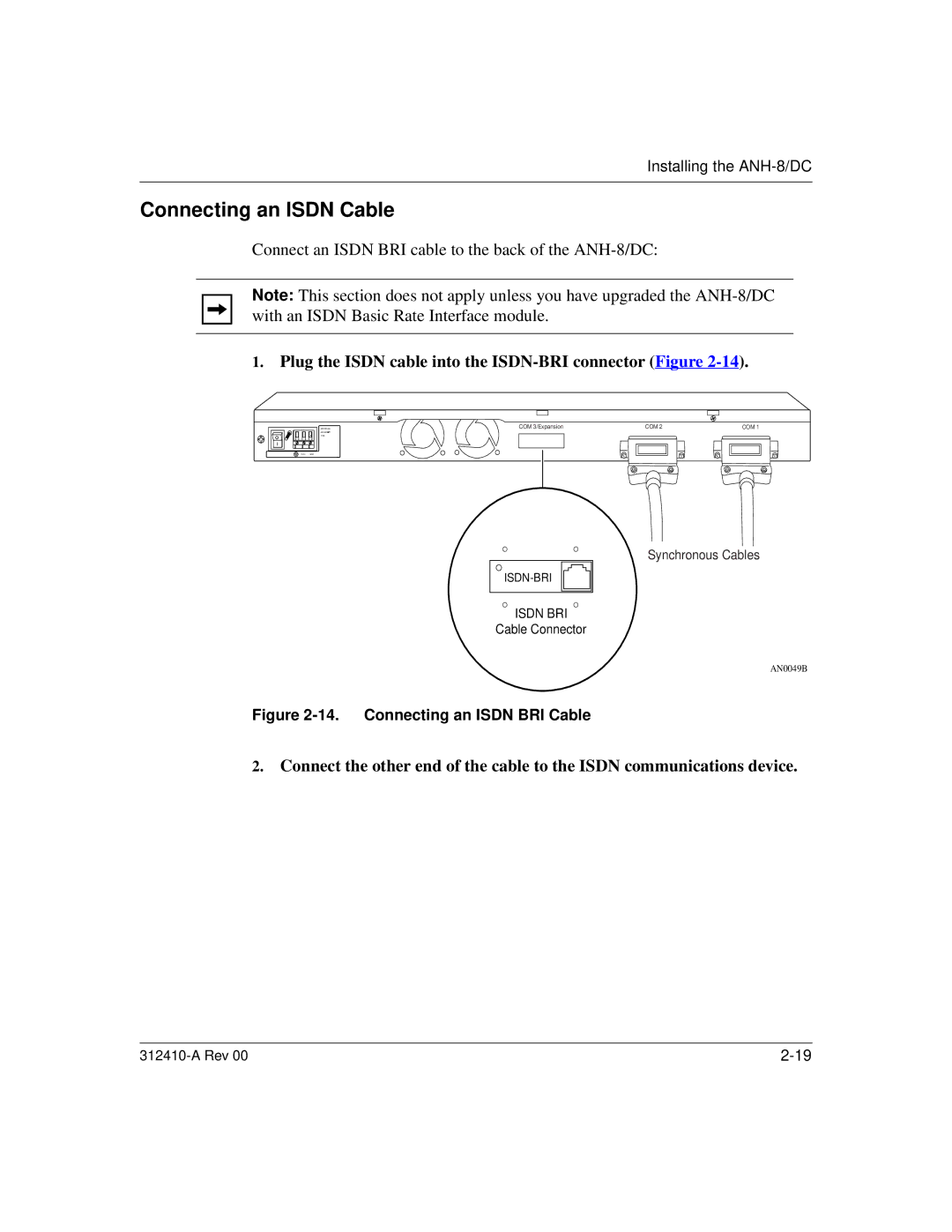Installing the ANH-8/DC
Connecting an ISDN Cable
Connect an ISDN BRI cable to the back of the
Note: This section does not apply unless you have upgraded the
1.Plug the ISDN cable into the ISDN-BRI connector (Figure 2-14).
COM 3/Expansion | COM 2 | COM 1 | |
|
|
| |
1.5A |
|
|
|
RTN
Synchronous Cables
ISDN BRI
Cable Connector
AN0049B
Figure 2-14. Connecting an ISDN BRI Cable
2.Connect the other end of the cable to the ISDN communications device.