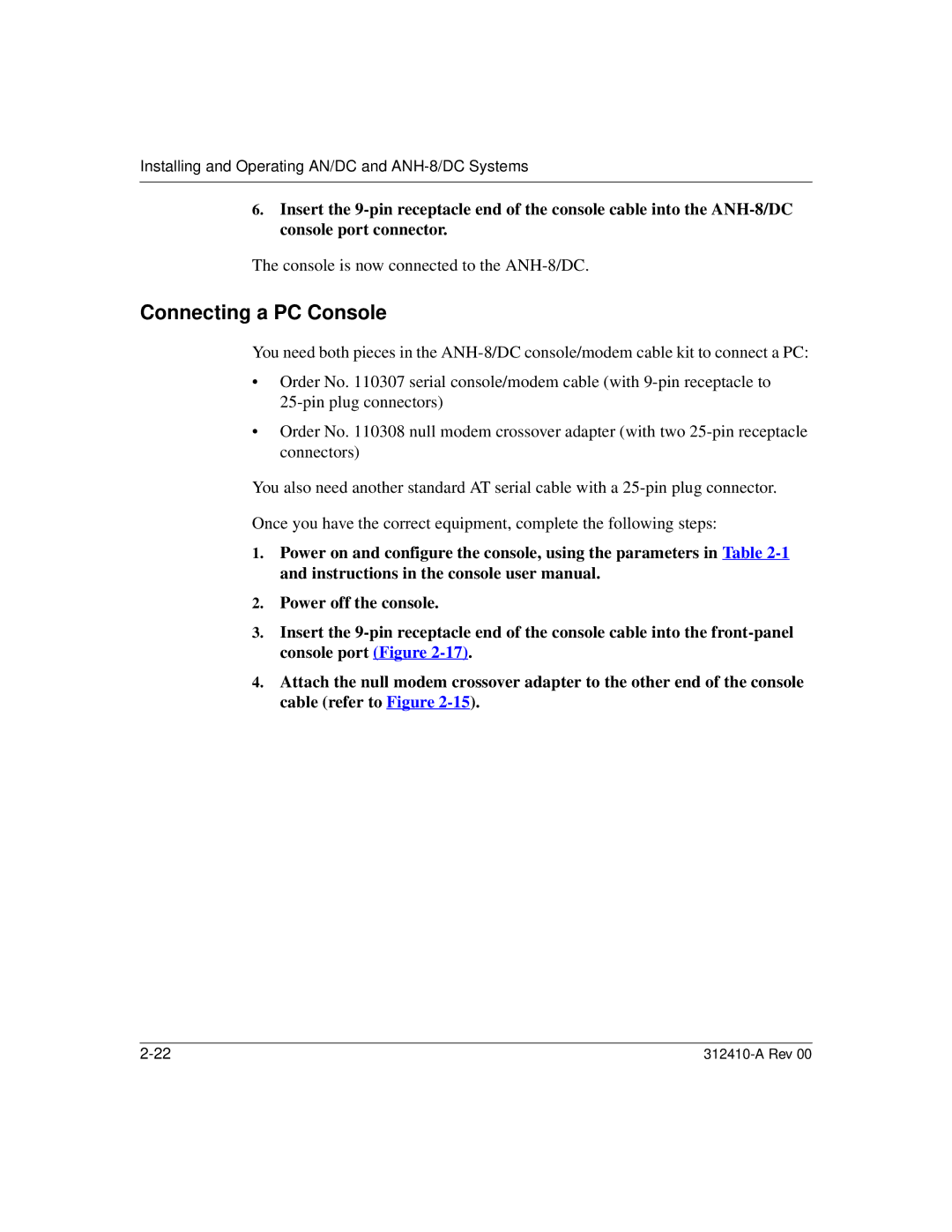Installing and Operating AN/DC and
6.Insert the
The console is now connected to the ANH-8/DC.
Connecting a PC Console
You need both pieces in the
•Order No. 110307 serial console/modem cable (with
•Order No. 110308 null modem crossover adapter (with two
You also need another standard AT serial cable with a
Once you have the correct equipment, complete the following steps:
1.Power on and configure the console, using the parameters in Table
2.Power off the console.
3.Insert the
4.Attach the null modem crossover adapter to the other end of the console cable (refer to Figure