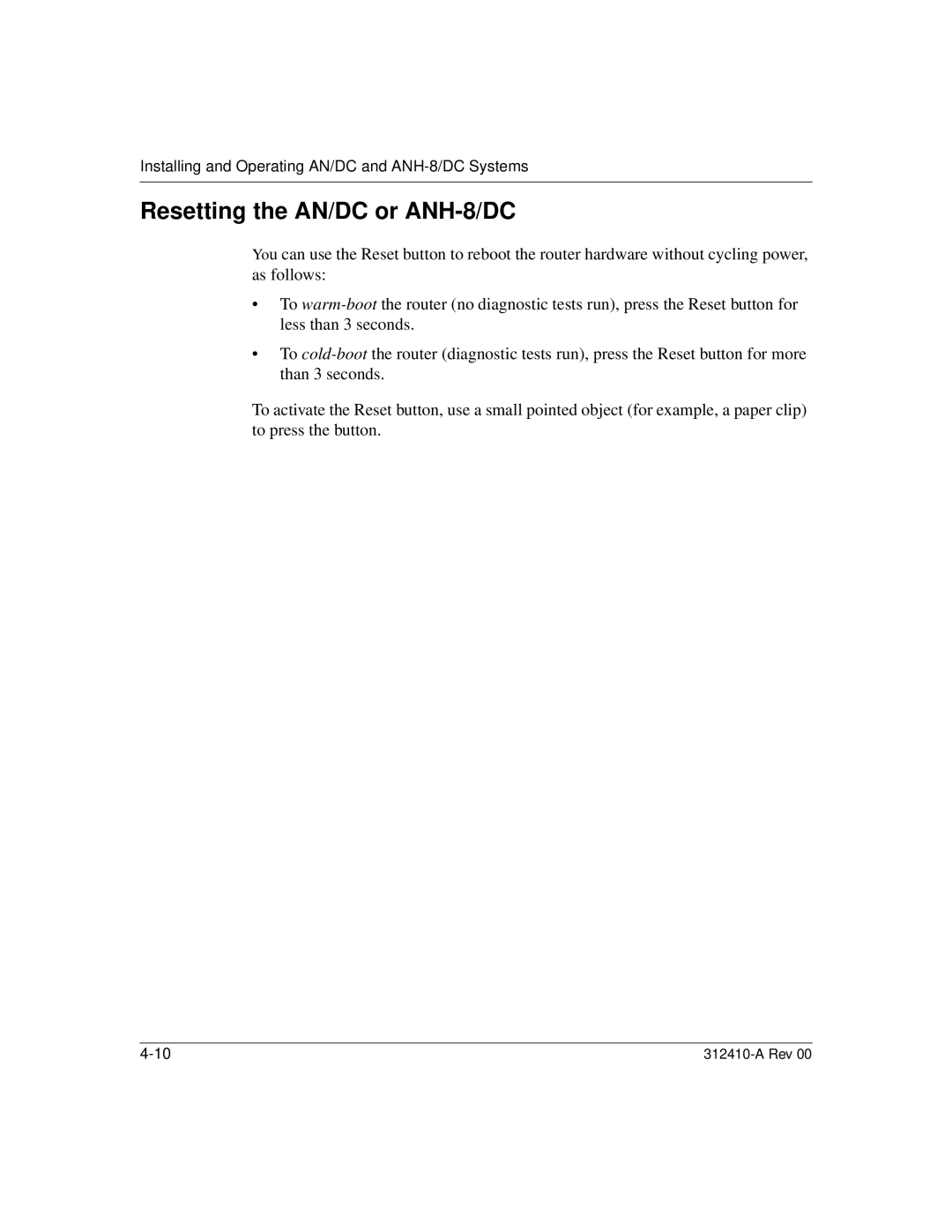Installing and Operating AN/DC and
Resetting the AN/DC or ANH-8/DC
You can use the Reset button to reboot the router hardware without cycling power, as follows:
•To
•To
To activate the Reset button, use a small pointed object (for example, a paper clip) to press the button.