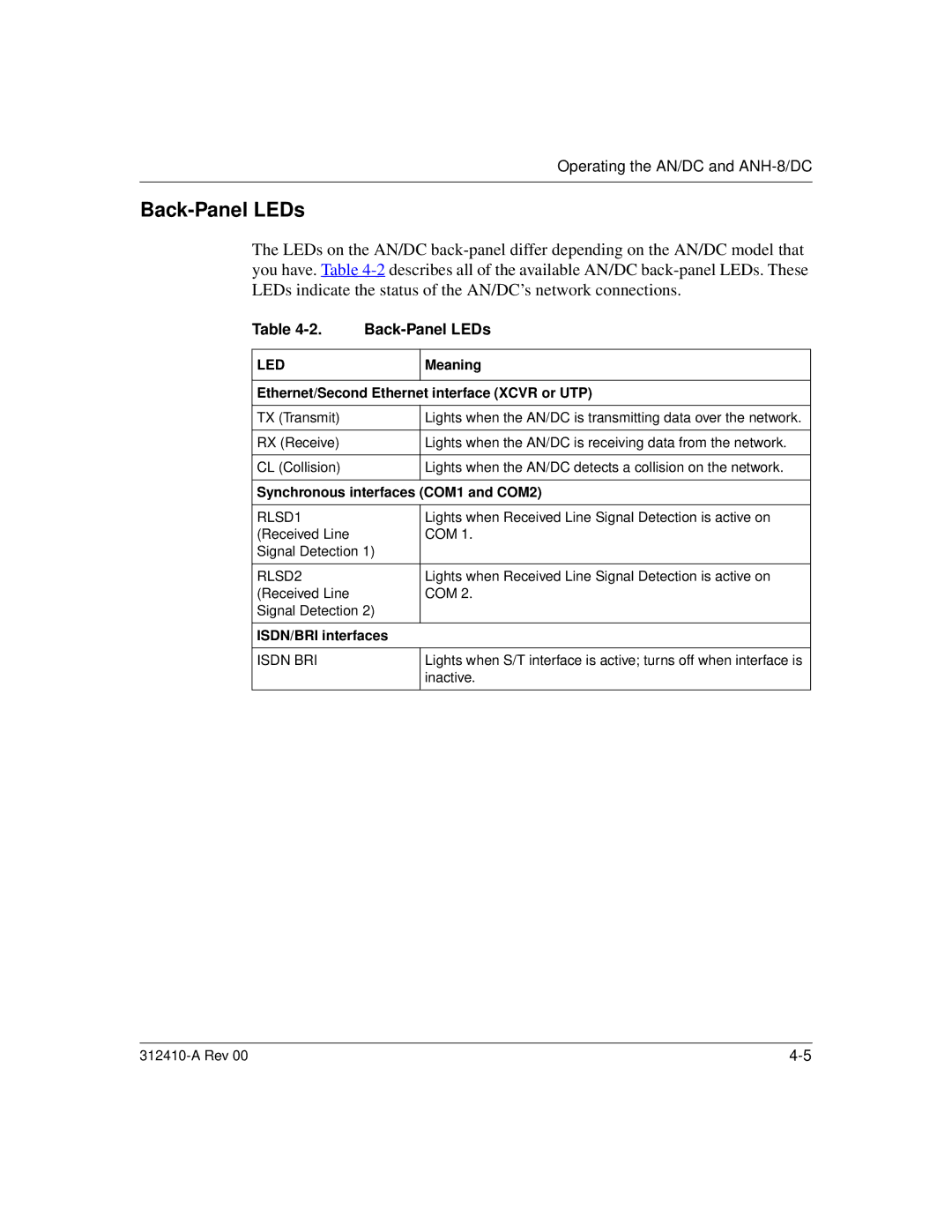Operating the AN/DC and ANH-8/DC
Back-Panel LEDs
The LEDs on the AN/DC
Table 4-2. Back-Panel LEDs
LED
Meaning
Ethernet/Second Ethernet interface (XCVR or UTP)
TX (Transmit) | Lights when the AN/DC is transmitting data over the network. |
|
|
RX (Receive) | Lights when the AN/DC is receiving data from the network. |
|
|
CL (Collision) | Lights when the AN/DC detects a collision on the network. |
|
|
Synchronous interfaces (COM1 and COM2) | |
|
|
RLSD1 | Lights when Received Line Signal Detection is active on |
(Received Line | COM 1. |
Signal Detection 1) |
|
|
|
RLSD2 | Lights when Received Line Signal Detection is active on |
(Received Line | COM 2. |
Signal Detection 2) |
|
|
|
ISDN/BRI interfaces |
|
ISDN BRI
Lights when S/T interface is active; turns off when interface is inactive.