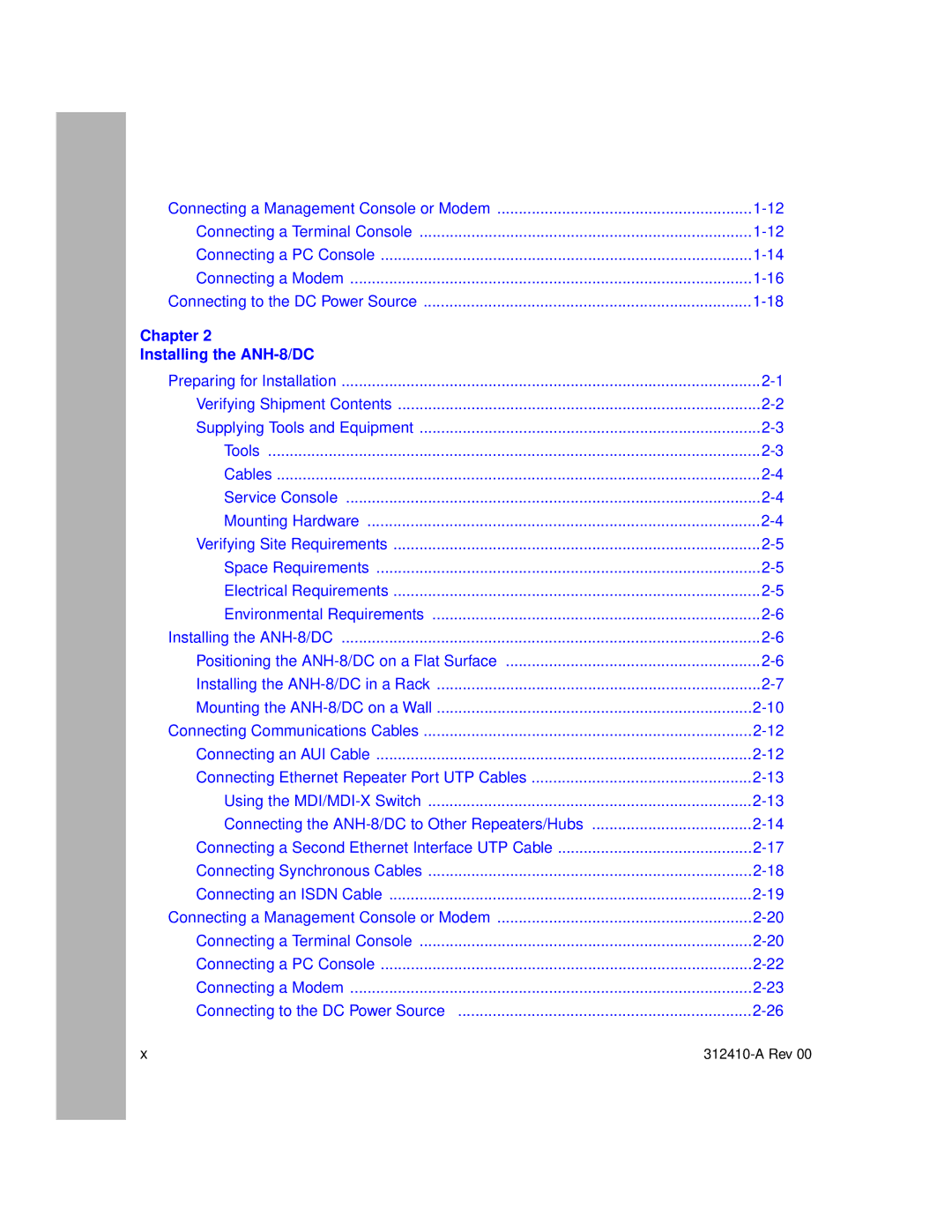Connecting a Management Console or Modem | |
Connecting a Terminal Console | |
Connecting a PC Console | |
Connecting a Modem | |
Connecting to the DC Power Source | |
Chapter 2 |
|
Installing the |
|
Preparing for Installation | |
Verifying Shipment Contents | |
Supplying Tools and Equipment | |
Tools | |
Cables | |
Service Console | |
Mounting Hardware | |
Verifying Site Requirements | |
Space Requirements | |
Electrical Requirements | |
Environmental Requirements | |
Installing the | |
Positioning the | |
Installing the | |
Mounting the | |
Connecting Communications Cables | |
Connecting an AUI Cable | |
Connecting Ethernet Repeater Port UTP Cables | |
Using the | |
Connecting the | |
Connecting a Second Ethernet Interface UTP Cable | |
Connecting Synchronous Cables | |
Connecting an ISDN Cable | |
Connecting a Management Console or Modem | |
Connecting a Terminal Console | |
Connecting a PC Console | |
Connecting a Modem | |
Connecting to the DC Power Source | |
x |