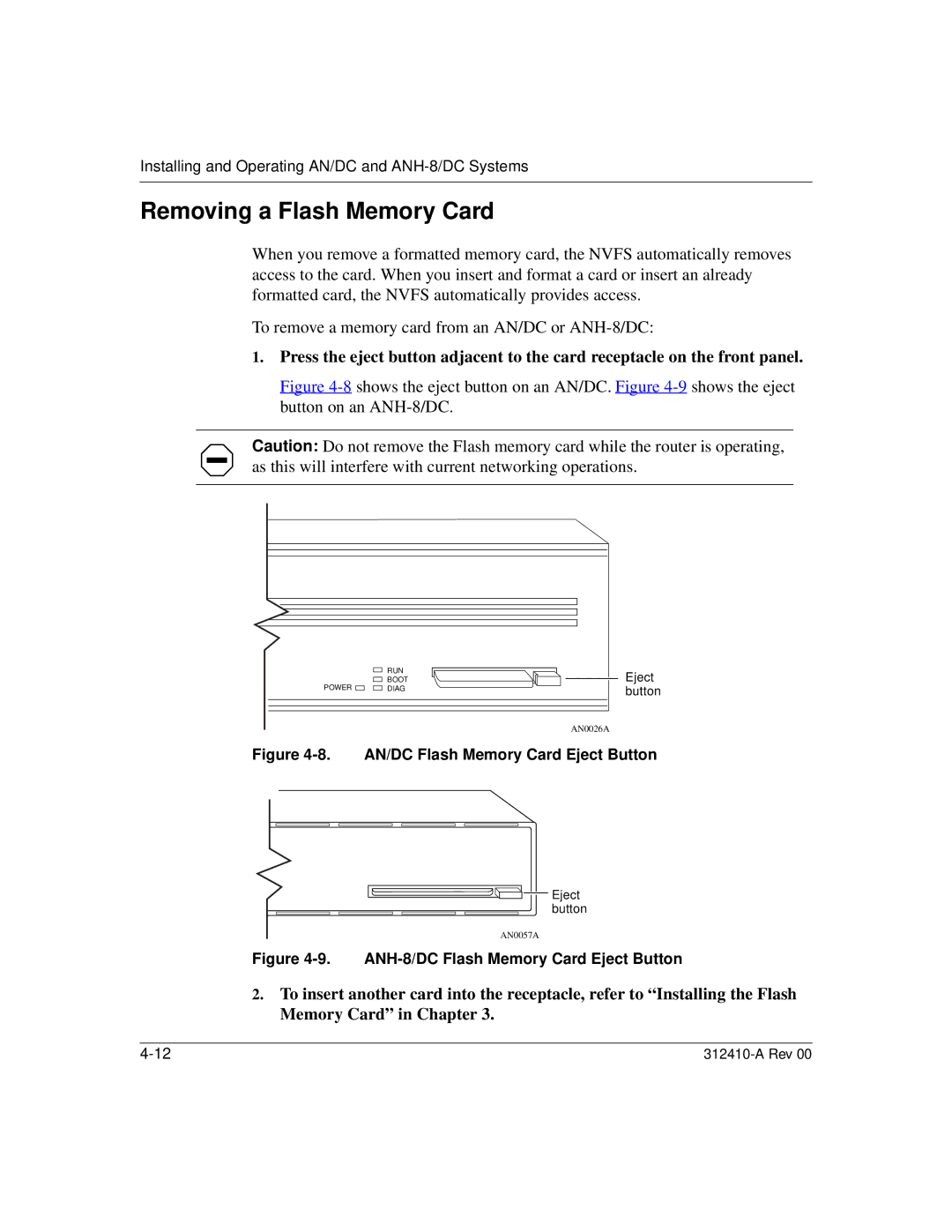Installing and Operating AN/DC and
Removing a Flash Memory Card
When you remove a formatted memory card, the NVFS automatically removes access to the card. When you insert and format a card or insert an already formatted card, the NVFS automatically provides access.
To remove a memory card from an AN/DC or
1.Press the eject button adjacent to the card receptacle on the front panel.
Figure 4-8 shows the eject button on an AN/DC. Figure 4-9 shows the eject button on an ANH-8/DC.
Caution: Do not remove the Flash memory card while the router is operating, as this will interfere with current networking operations.
| RUN | Eject |
POWER | BOOT | |
DIAG | button | |
|
| |
|
| AN0026A |
Figure 4-8. AN/DC Flash Memory Card Eject Button
![]()
![]() Eject button
Eject button
AN0057A
Figure 4-9. ANH-8/DC Flash Memory Card Eject Button
2.To insert another card into the receptacle, refer to “Installing the Flash Memory Card” in Chapter 3.