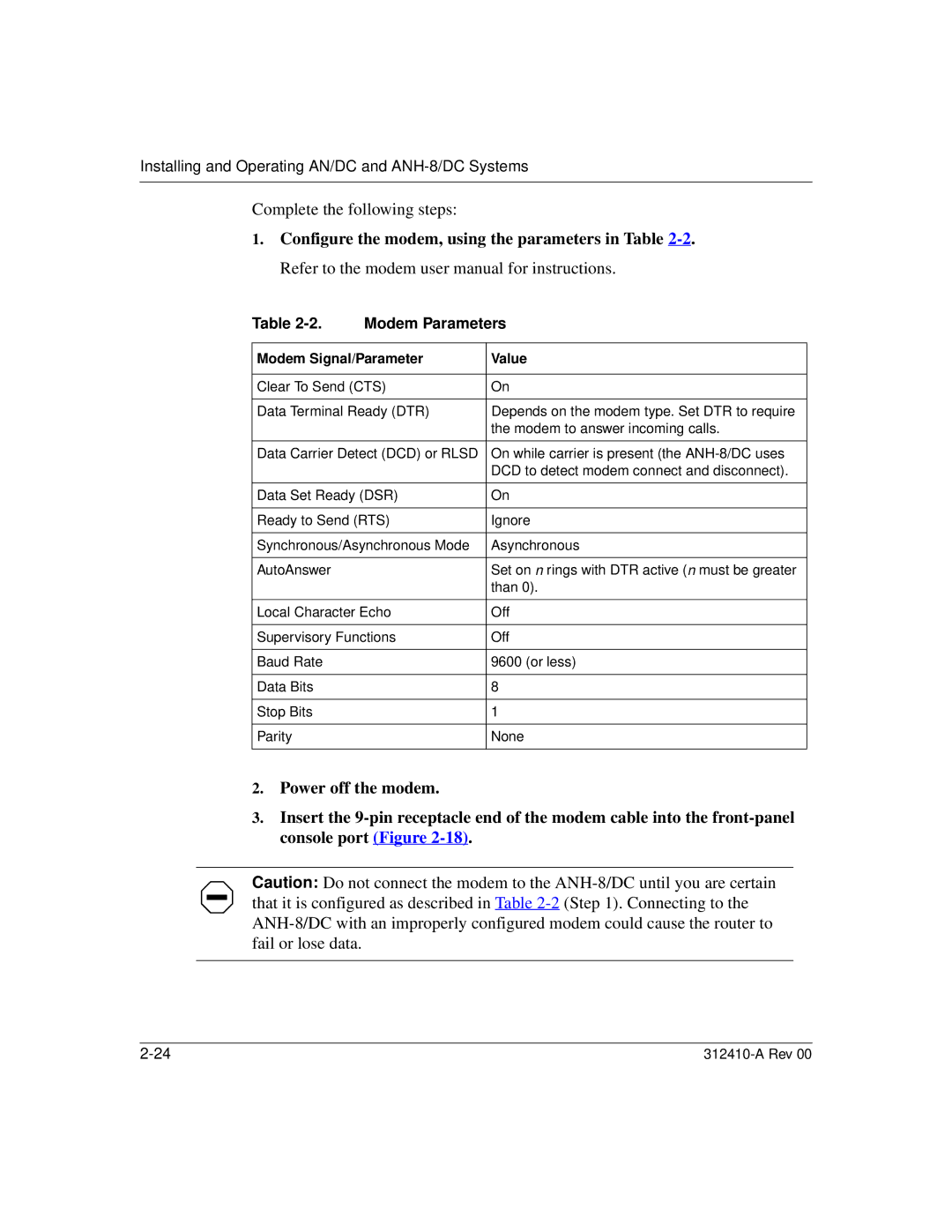Installing and Operating AN/DC and
Complete the following steps:
1.Configure the modem, using the parameters in Table
Table | Modem Parameters | |
|
| |
Modem Signal/Parameter | Value | |
|
| |
Clear To Send (CTS) | On | |
|
| |
Data Terminal Ready (DTR) | Depends on the modem type. Set DTR to require | |
|
| the modem to answer incoming calls. |
|
| |
Data Carrier Detect (DCD) or RLSD | On while carrier is present (the | |
|
| DCD to detect modem connect and disconnect). |
|
| |
Data Set Ready (DSR) | On | |
|
| |
Ready to Send (RTS) | Ignore | |
|
| |
Synchronous/Asynchronous Mode | Asynchronous | |
|
|
|
AutoAnswer |
| Set on n rings with DTR active (n must be greater |
|
| than 0). |
|
| |
Local Character Echo | Off | |
|
| |
Supervisory Functions | Off | |
|
|
|
Baud Rate |
| 9600 (or less) |
|
|
|
Data Bits |
| 8 |
|
|
|
Stop Bits |
| 1 |
|
|
|
Parity |
| None |
|
|
|
2.Power off the modem.
3.Insert the
Caution: Do not connect the modem to the