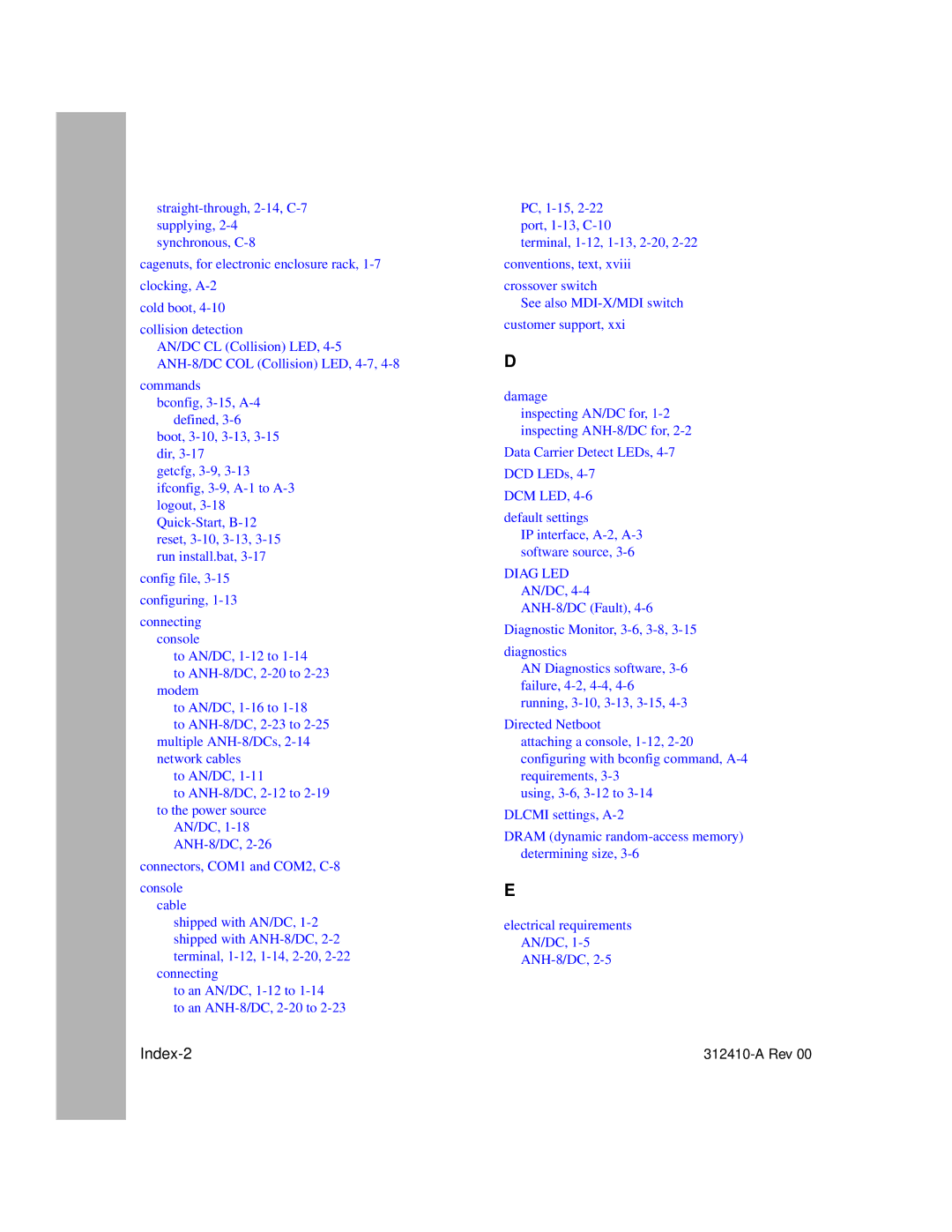straight-through, 2-14, C-7 supplying, 2-4 synchronous, C-8
cagenuts, for electronic enclosure rack, 1-7
clocking, A-2
cold boot, 4-10
collision detection
AN/DC CL (Collision) LED, 4-5ANH-8/DC COL (Collision) LED, 4-7,4-8
commands bconfig, 3-15, A-4
defined, 3-6 boot, 3-10, 3-13, 3-15 dir, 3-17
getcfg, 3-9,3-13ifconfig, 3-9,A-1 to A-3logout, 3-18 Quick-Start, B-12 reset, 3-10, 3-13,3-15run install.bat, 3-17
config file, 3-15
configuring, 1-13
connecting console
to AN/DC, 1-12 to 1-14
to ANH-8/DC, 2-20 to 2-23 modem
to AN/DC, 1-16 to 1-18
to ANH-8/DC, 2-23 to 2-25 multiple ANH-8/DCs, 2-14 network cables
to AN/DC, 1-11
to ANH-8/DC, 2-12 to 2-19 to the power source
AN/DC, 1-18ANH-8/DC, 2-26
connectors, COM1 and COM2, C-8
console cable
shipped with AN/DC, 1-2 shipped with ANH-8/DC, 2-2 terminal, 1-12, 1-14, 2-20, 2-22
connecting
to an AN/DC, 1-12 to 1-14
to an ANH-8/DC, 2-20 to 2-23
PC, 1-15,2-22port, 1-13, C-10
terminal, 1-12, 1-13, 2-20, 2-22
conventions, text, xviii
crossover switch
See also MDI-X/MDI switch
customer support, xxi
D
damage
inspecting AN/DC for, 1-2 inspecting ANH-8/DC for, 2-2
Data Carrier Detect LEDs, 4-7
DCD LEDs, 4-7
DCM LED, 4-6
default settings
IP interface, A-2, A-3 software source, 3-6
DIAG LED
AN/DC, 4-4
ANH-8/DC (Fault), 4-6
Diagnostic Monitor, 3-6,3-8,3-15
diagnostics
AN Diagnostics software, 3-6failure, 4-2,4-4,4-6running, 3-10,3-13,3-15,4-3
Directed Netboot
attaching a console, 1-12,2-20configuring with bconfig command, A-4 requirements, 3-3
using, 3-6, 3-12 to 3-14
DLCMI settings, A-2
DRAM (dynamic random-access memory) determining size, 3-6
E
electrical requirements AN/DC, 1-5 ANH-8/DC, 2-5