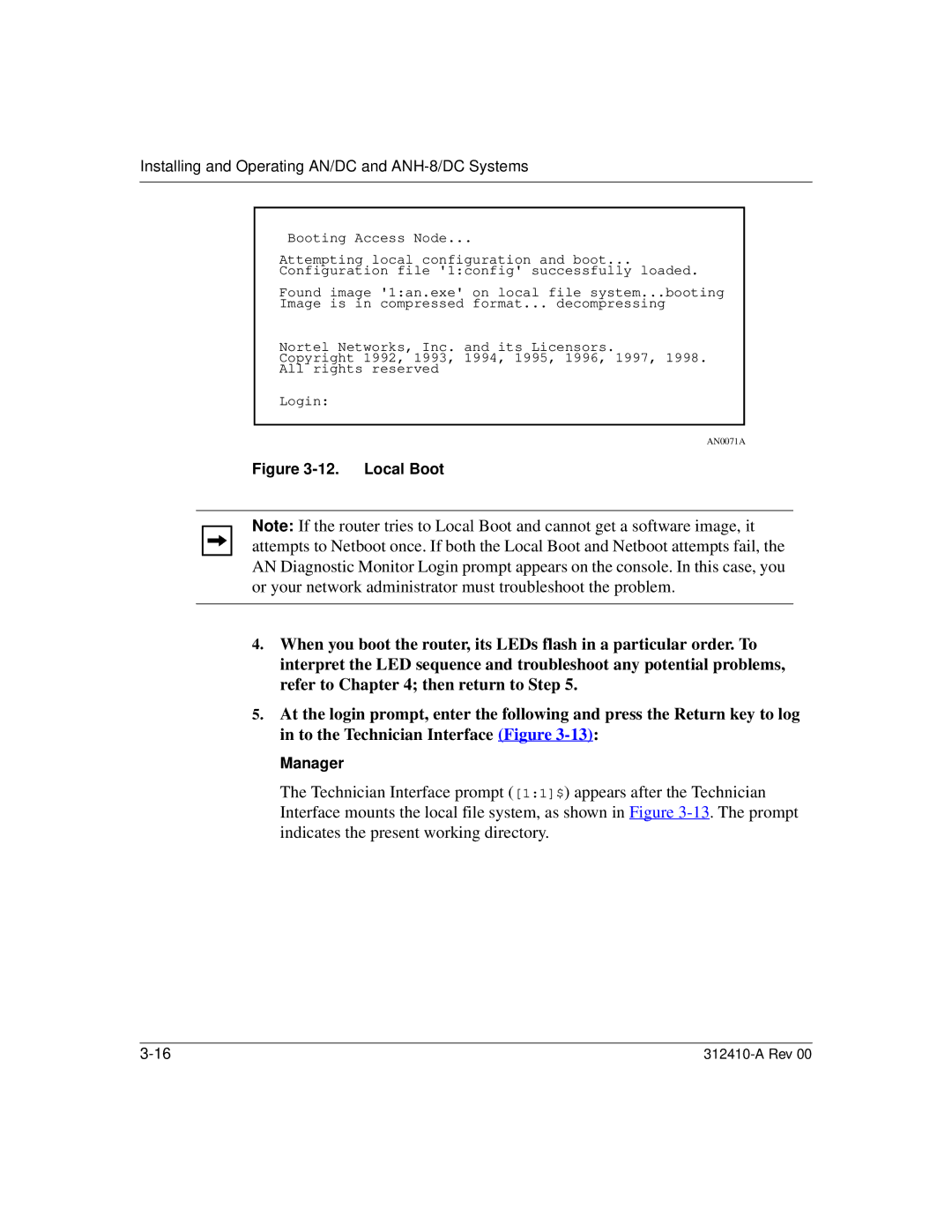Installing and Operating AN/DC and
Booting Access Node...
Attempting local configuration and boot...
Configuration file '1:config' successfully loaded.
Found image '1:an.exe' on local file system...booting Image is in compressed format... decompressing
Nortel Networks, Inc. and its Licensors.
Copyright 1992, 1993, 1994, 1995, 1996, 1997, 1998. All rights reserved
Login:
AN0071A
Figure 3-12. Local Boot
Note: If the router tries to Local Boot and cannot get a software image, it attempts to Netboot once. If both the Local Boot and Netboot attempts fail, the AN Diagnostic Monitor Login prompt appears on the console. In this case, you or your network administrator must troubleshoot the problem.
4.When you boot the router, its LEDs flash in a particular order. To interpret the LED sequence and troubleshoot any potential problems, refer to Chapter 4; then return to Step 5.
5.At the login prompt, enter the following and press the Return key to log in to the Technician Interface (Figure
Manager
The Technician Interface prompt ([1:1]$) appears after the Technician Interface mounts the local file system, as shown in Figure