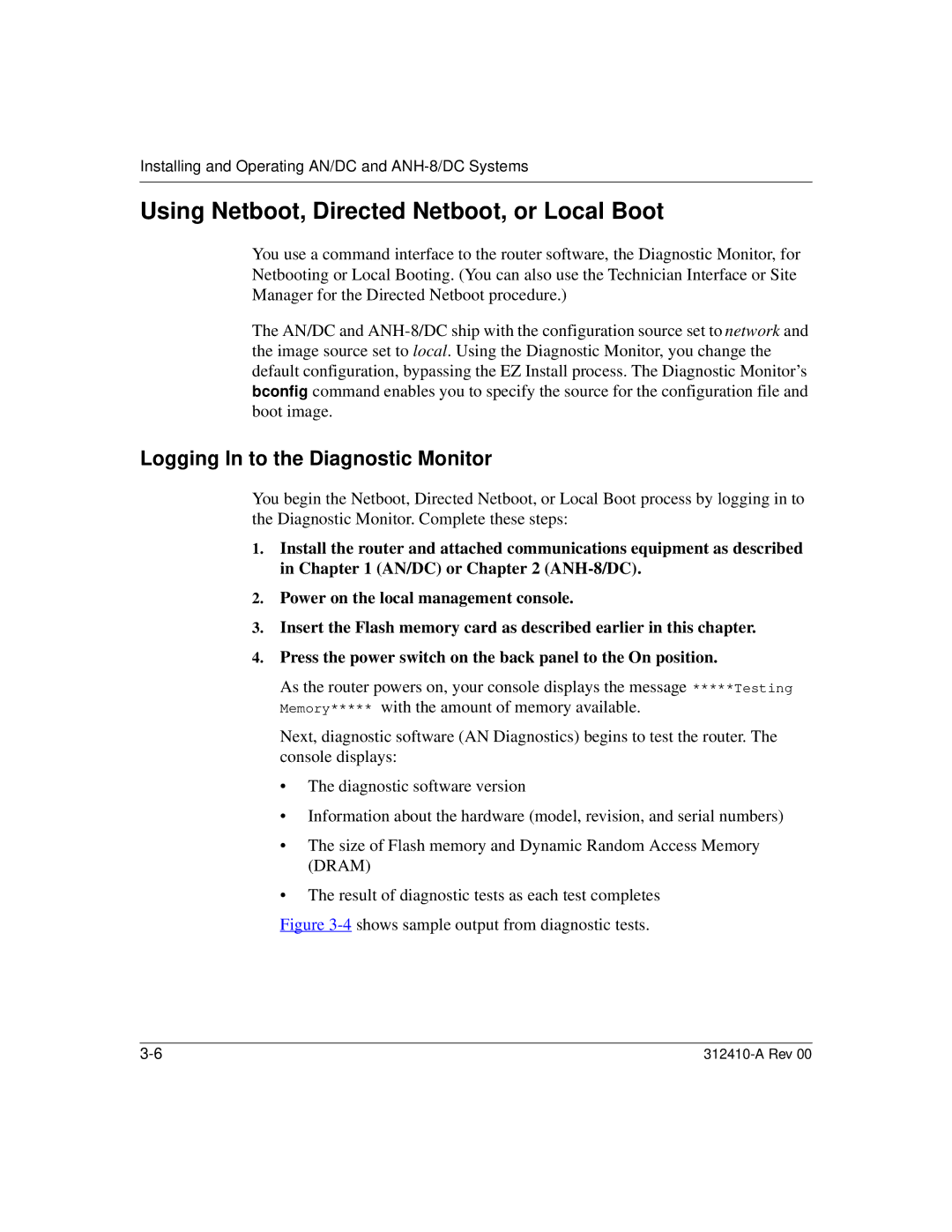Installing and Operating AN/DC and
Using Netboot, Directed Netboot, or Local Boot
You use a command interface to the router software, the Diagnostic Monitor, for Netbooting or Local Booting. (You can also use the Technician Interface or Site Manager for the Directed Netboot procedure.)
The AN/DC and
Logging In to the Diagnostic Monitor
You begin the Netboot, Directed Netboot, or Local Boot process by logging in to the Diagnostic Monitor. Complete these steps:
1.Install the router and attached communications equipment as described in Chapter 1 (AN/DC) or Chapter 2
2.Power on the local management console.
3.Insert the Flash memory card as described earlier in this chapter.
4.Press the power switch on the back panel to the On position.
As the router powers on, your console displays the message *****Testing
Memory***** with the amount of memory available.
Next, diagnostic software (AN Diagnostics) begins to test the router. The console displays:
•The diagnostic software version
•Information about the hardware (model, revision, and serial numbers)
•The size of Flash memory and Dynamic Random Access Memory (DRAM)
•The result of diagnostic tests as each test completes