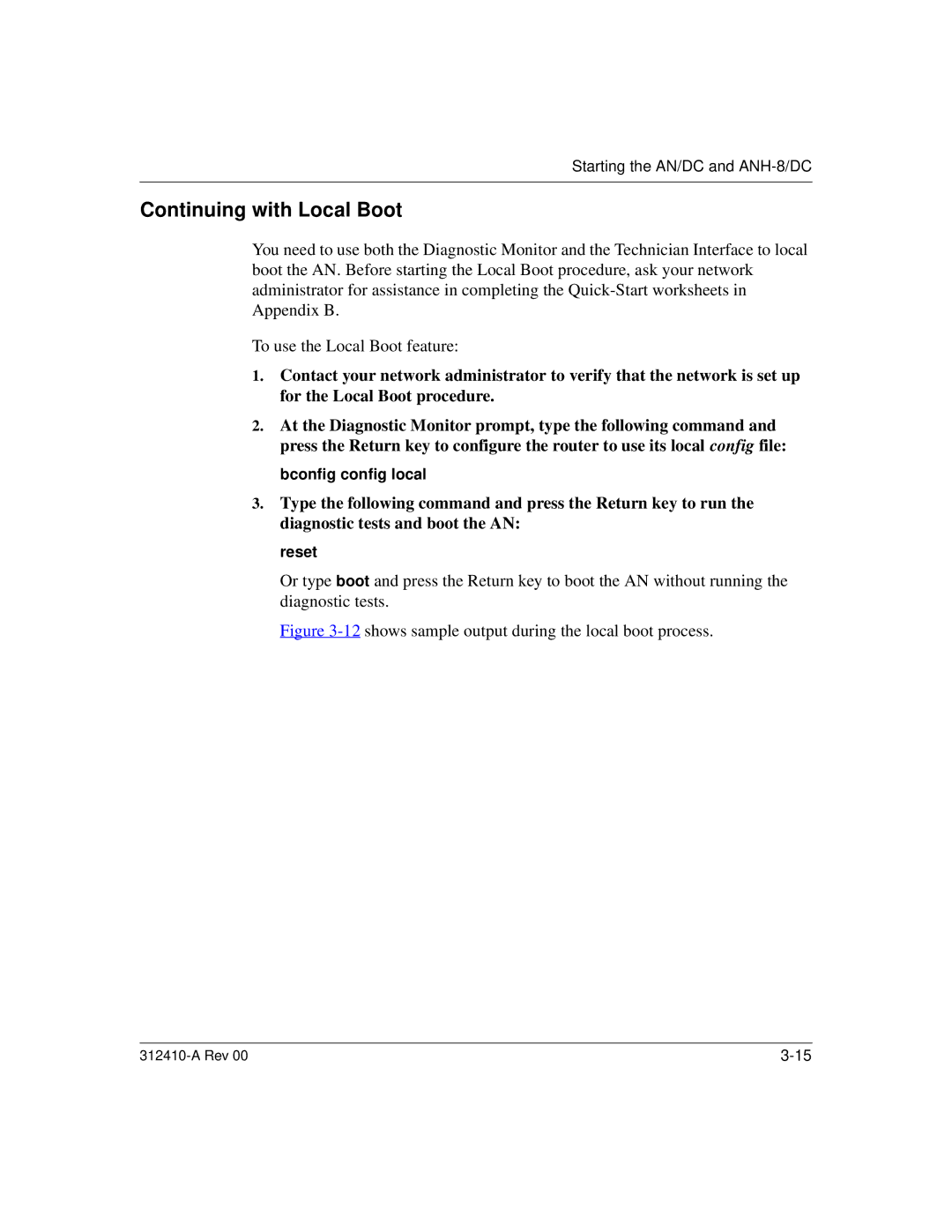Starting the AN/DC and
Continuing with Local Boot
You need to use both the Diagnostic Monitor and the Technician Interface to local boot the AN. Before starting the Local Boot procedure, ask your network administrator for assistance in completing the
To use the Local Boot feature:
1.Contact your network administrator to verify that the network is set up for the Local Boot procedure.
2.At the Diagnostic Monitor prompt, type the following command and press the Return key to configure the router to use its local config file:
bconfig config local
3.Type the following command and press the Return key to run the diagnostic tests and boot the AN:
reset
Or type boot and press the Return key to boot the AN without running the diagnostic tests.