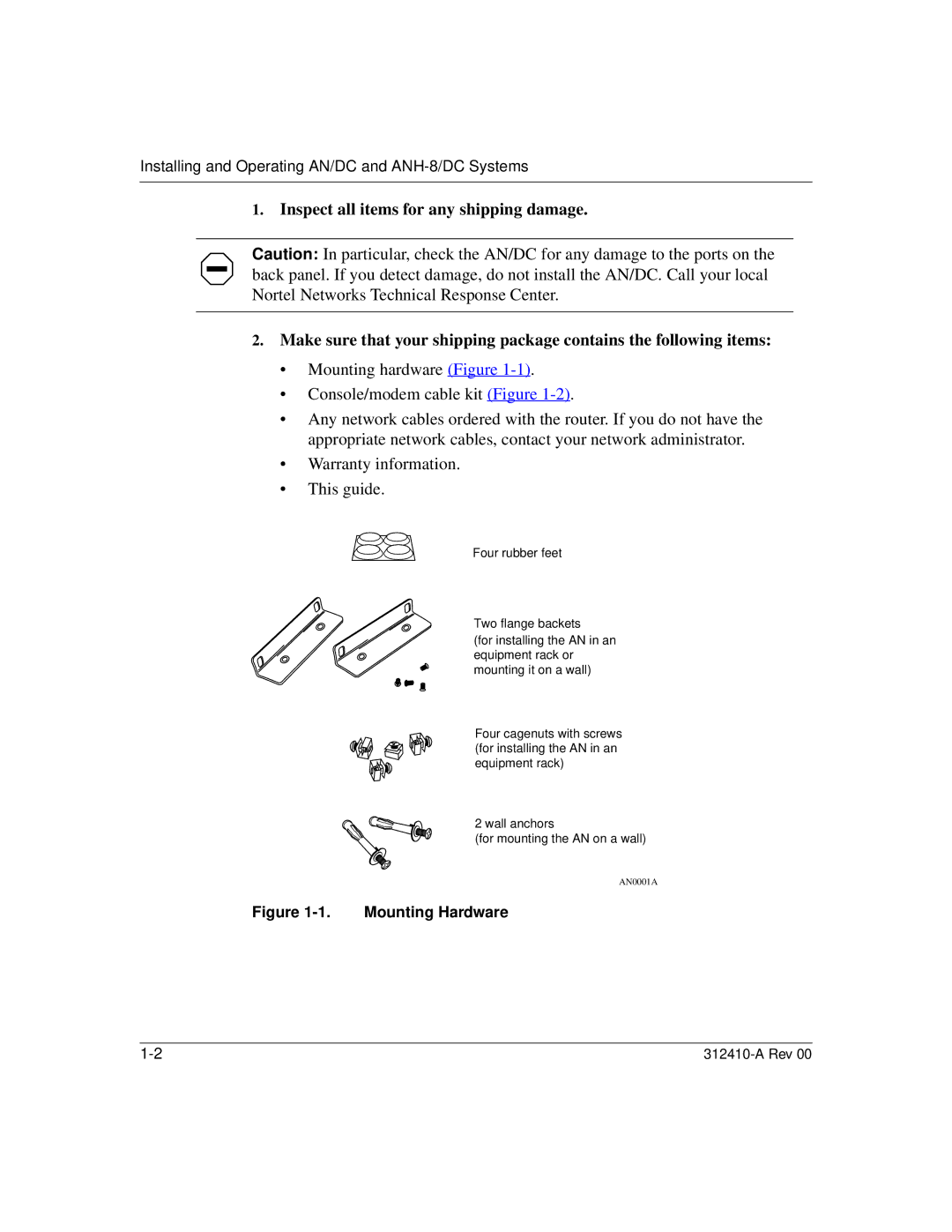Installing and Operating AN/DC and
1.Inspect all items for any shipping damage.
Caution: In particular, check the AN/DC for any damage to the ports on the back panel. If you detect damage, do not install the AN/DC. Call your local Nortel Networks Technical Response Center.
2.Make sure that your shipping package contains the following items:
•Mounting hardware (Figure
•Console/modem cable kit (Figure
•Any network cables ordered with the router. If you do not have the appropriate network cables, contact your network administrator.
•Warranty information.
•This guide.
Four rubber feet
Two flange backets
(for installing the AN in an equipment rack or mounting it on a wall)
Four cagenuts with screws (for installing the AN in an equipment rack)
2 wall anchors
(for mounting the AN on a wall)
AN0001A