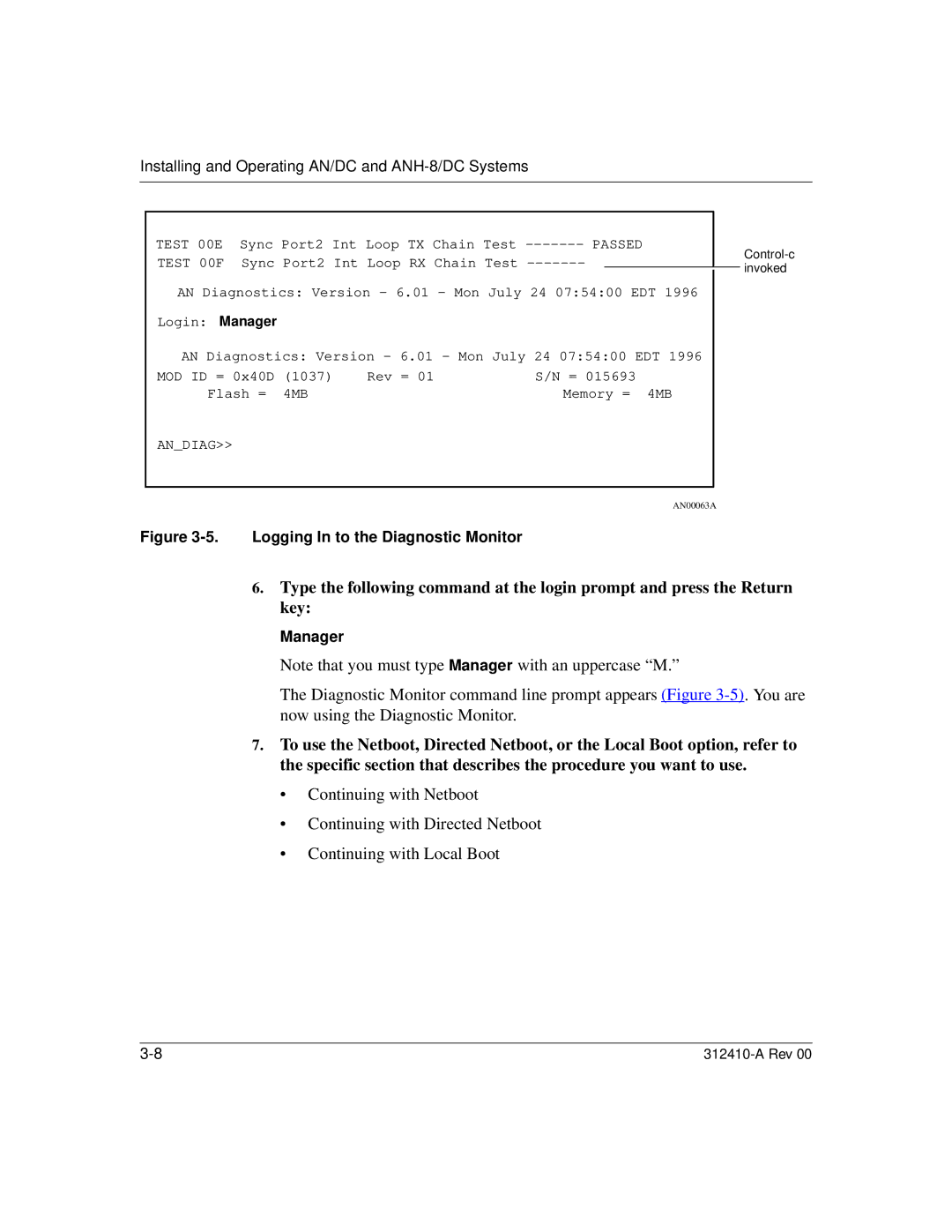Installing and Operating AN/DC and
TEST 00E | Sync Port2 Int Loop TX Chain Test | ||||
TEST 00F | Sync | Port2 Int Loop RX Chain Test |
| ||
AN Diagnostics: Version - 6.01 - Mon July 24 07:54:00 EDT 1996 | |||||
Login: Manager |
|
|
|
| |
AN Diagnostics: Version - 6.01 - Mon July 24 07:54:00 EDT 1996 | |||||
MOD ID = 0x40D | (1037) | Rev = 01 | S/N = 015693 | ||
Flash = | 4MB |
| Memory = 4MB | ||
AN_DIAG>>
AN00063A
Figure 3-5. Logging In to the Diagnostic Monitor
6.Type the following command at the login prompt and press the Return key:
Manager
Note that you must type Manager with an uppercase “M.”
The Diagnostic Monitor command line prompt appears (Figure
7.To use the Netboot, Directed Netboot, or the Local Boot option, refer to the specific section that describes the procedure you want to use.
•Continuing with Netboot
•Continuing with Directed Netboot
•Continuing with Local Boot